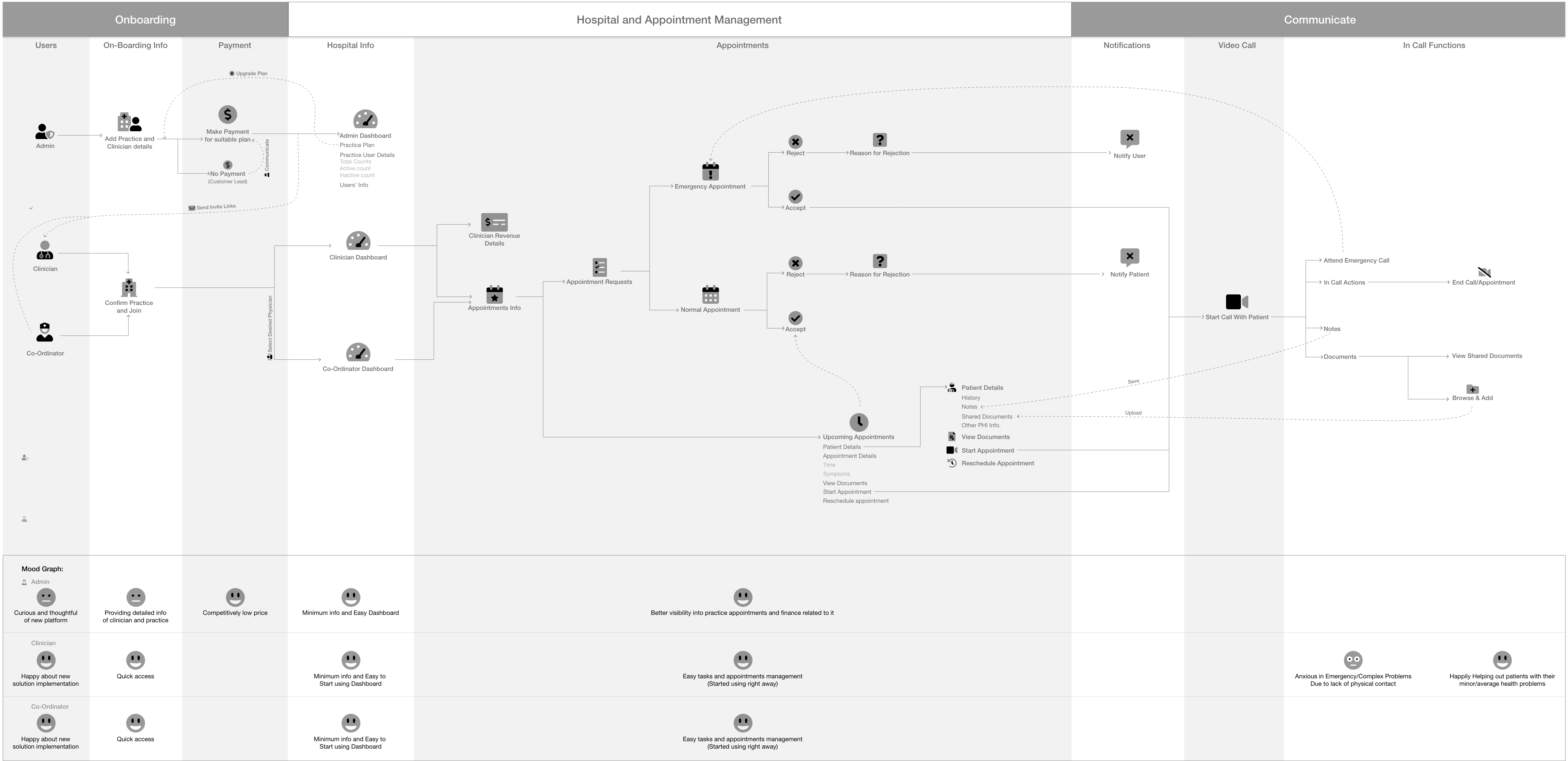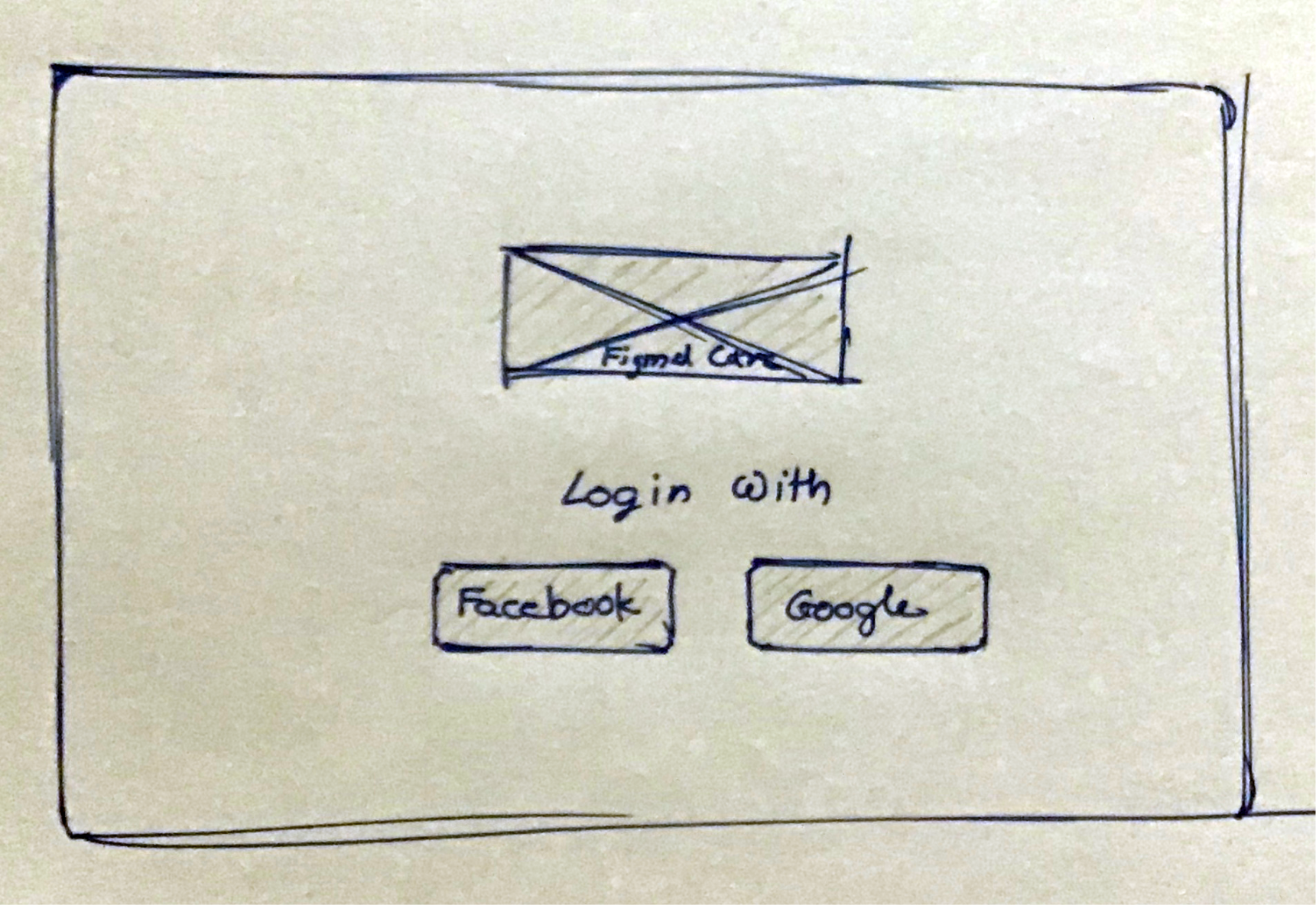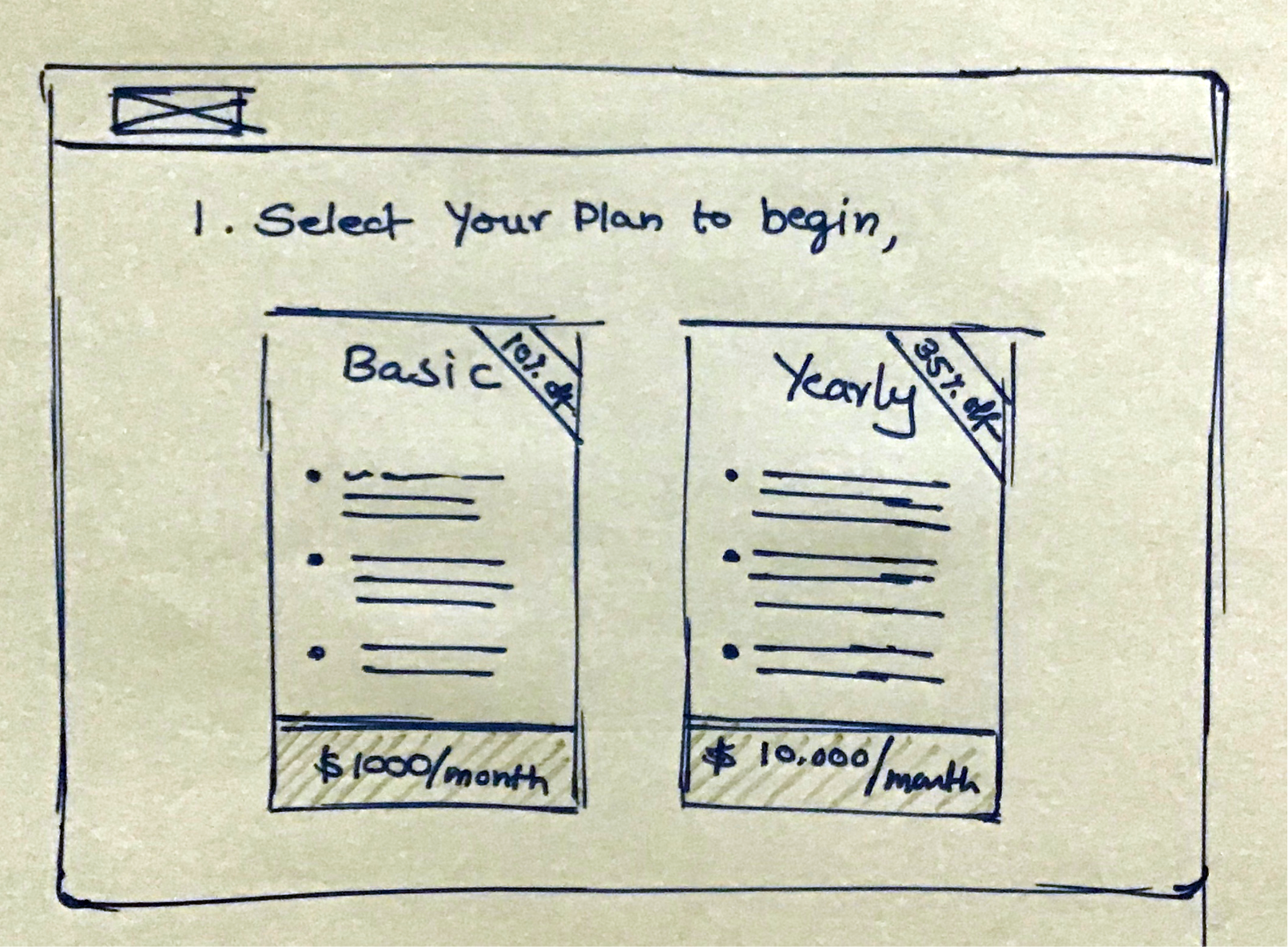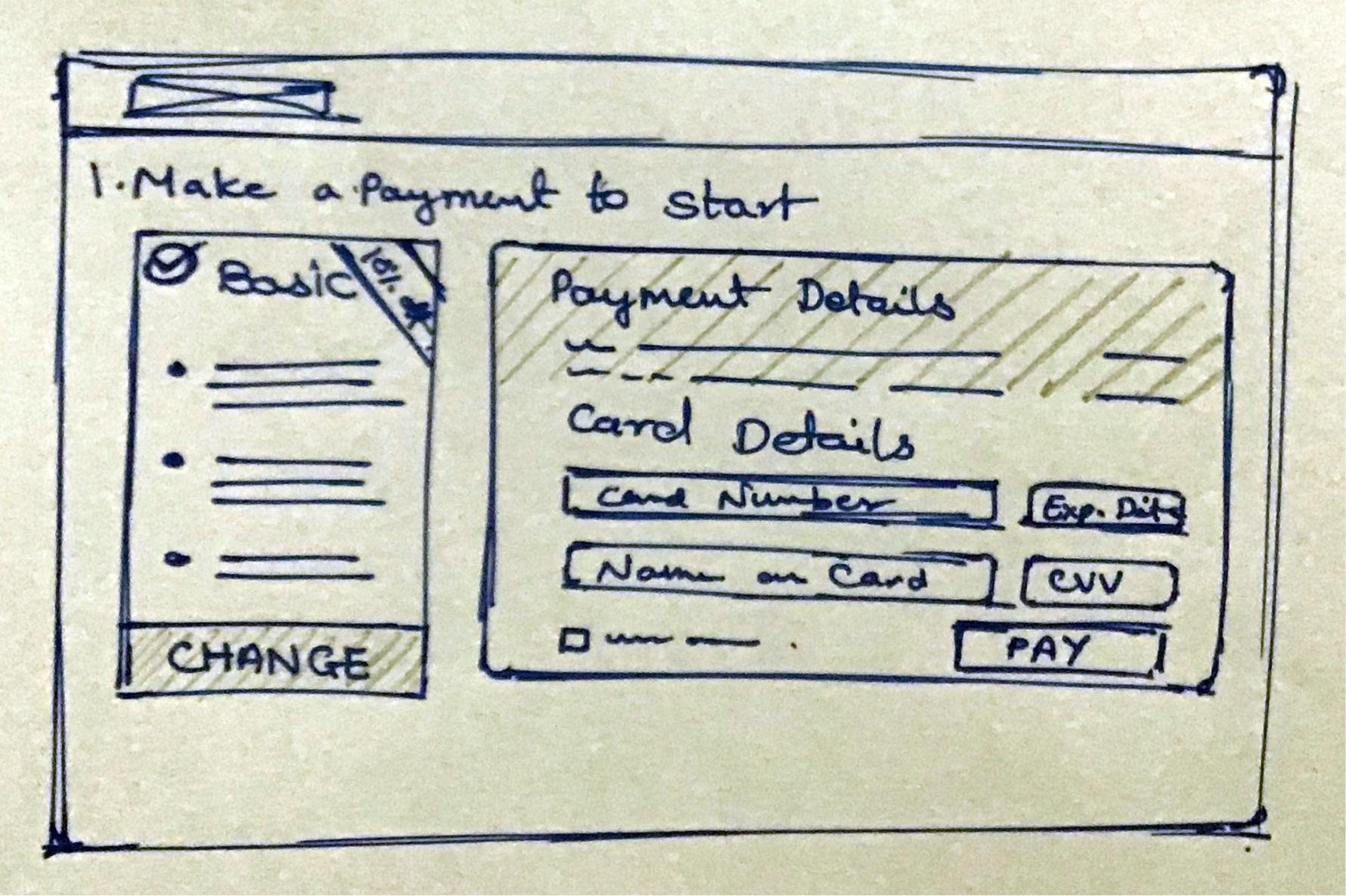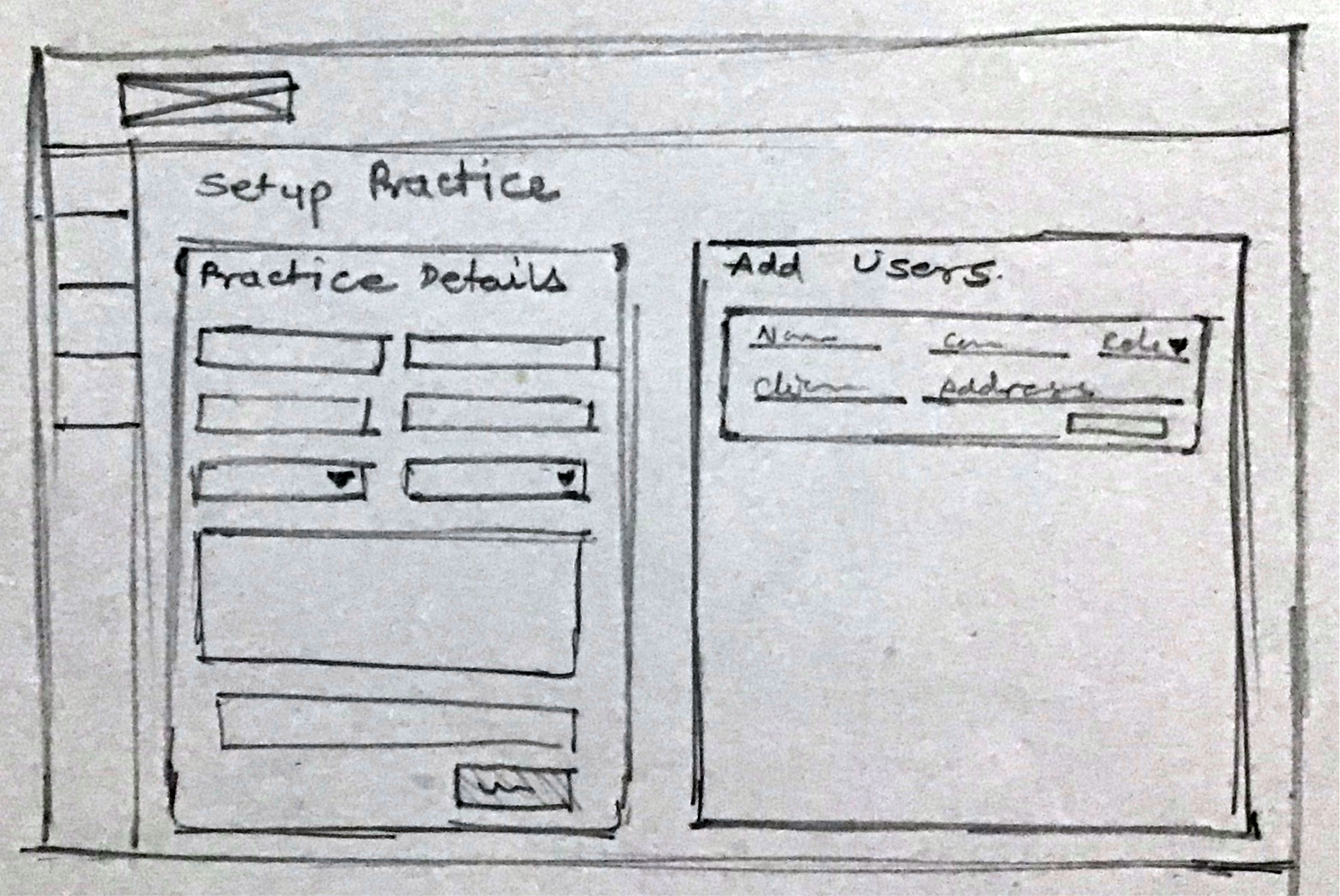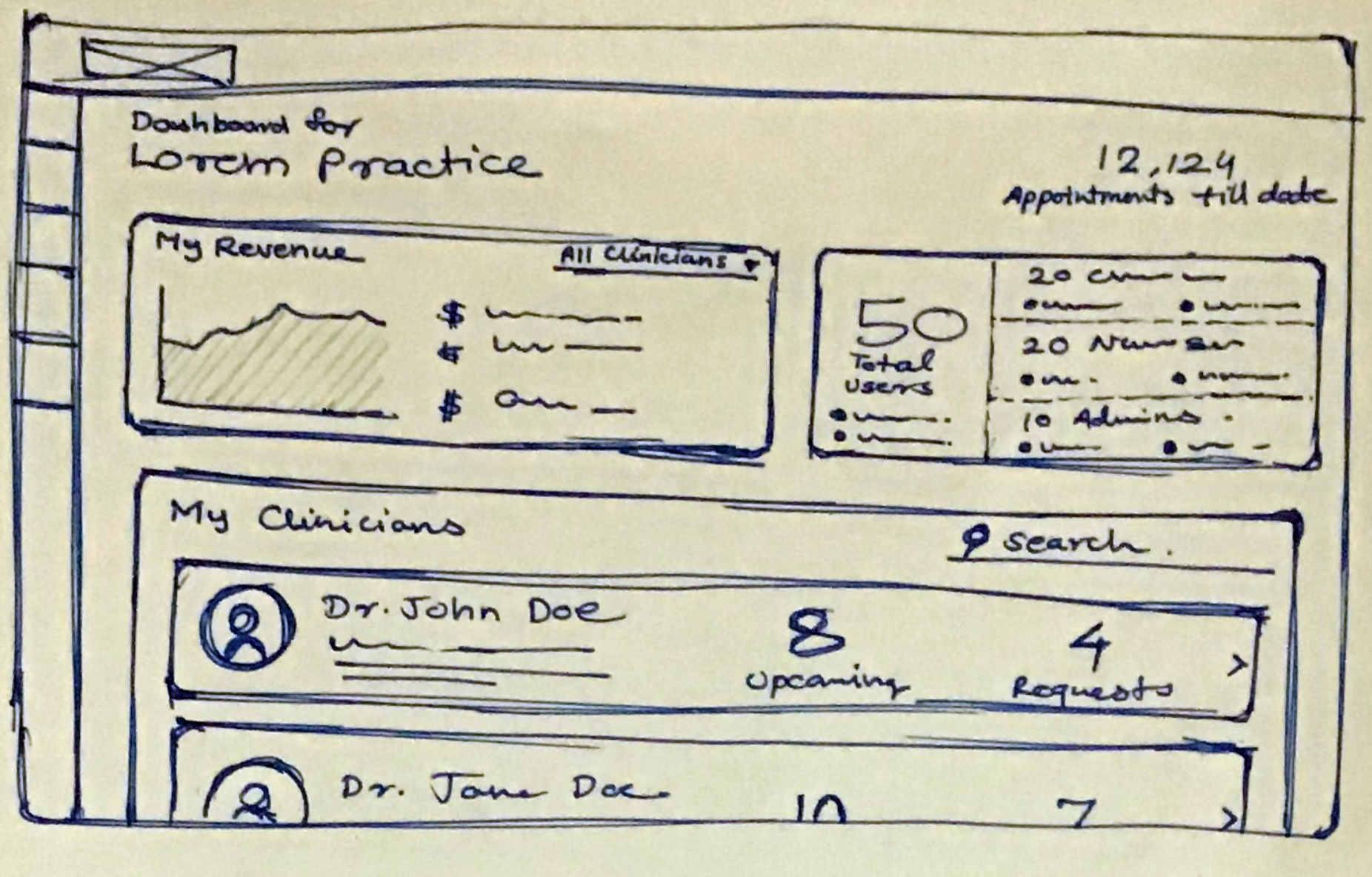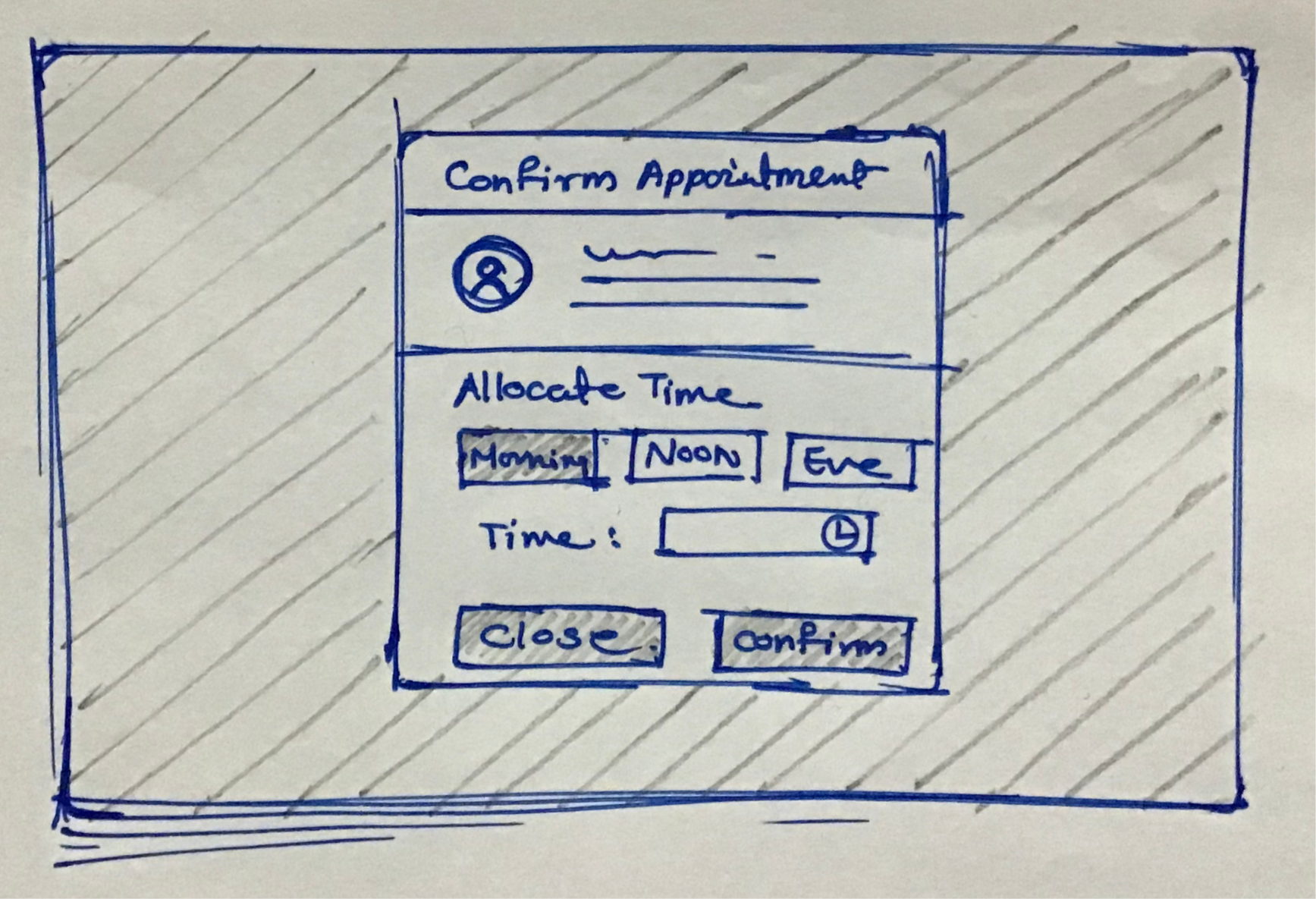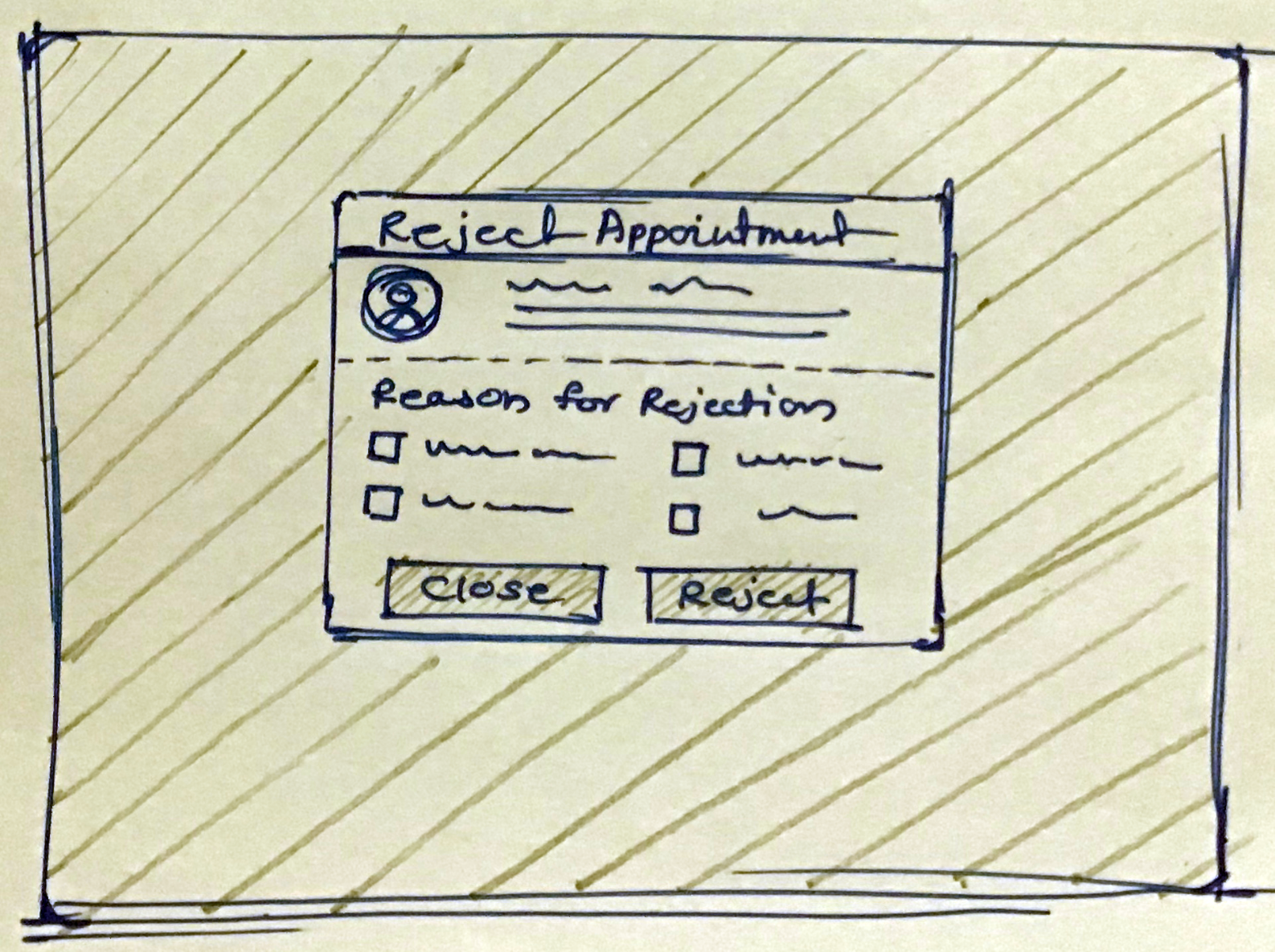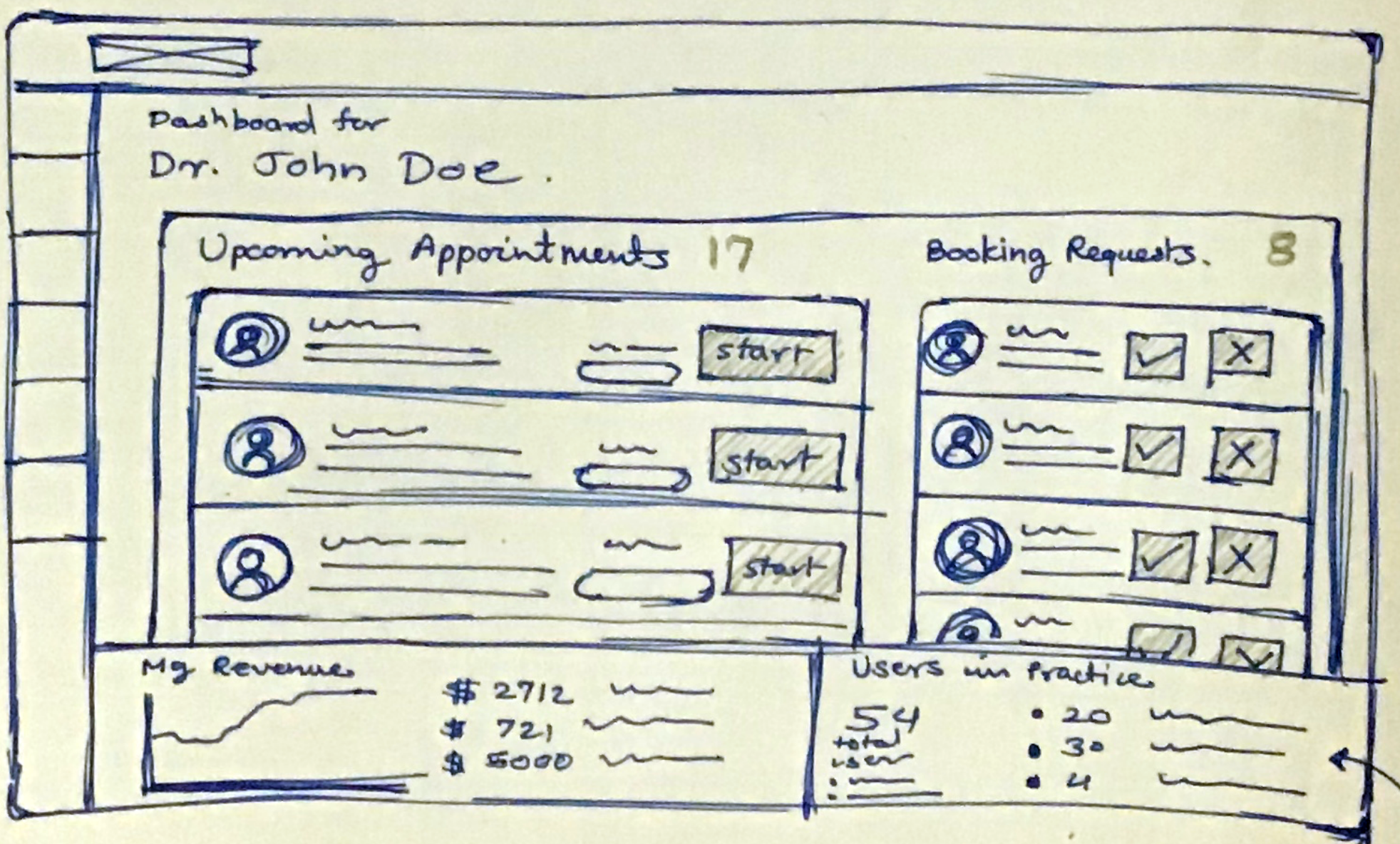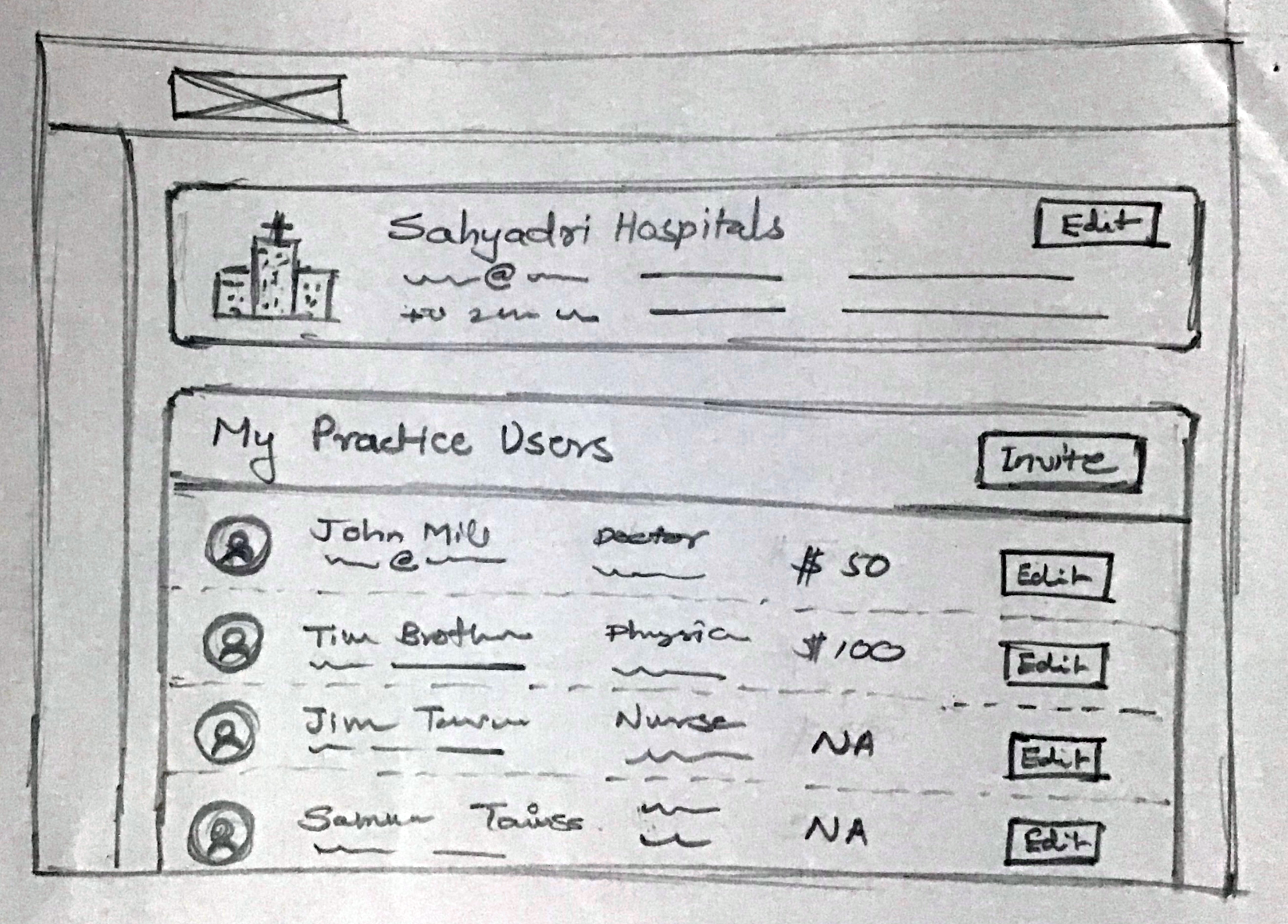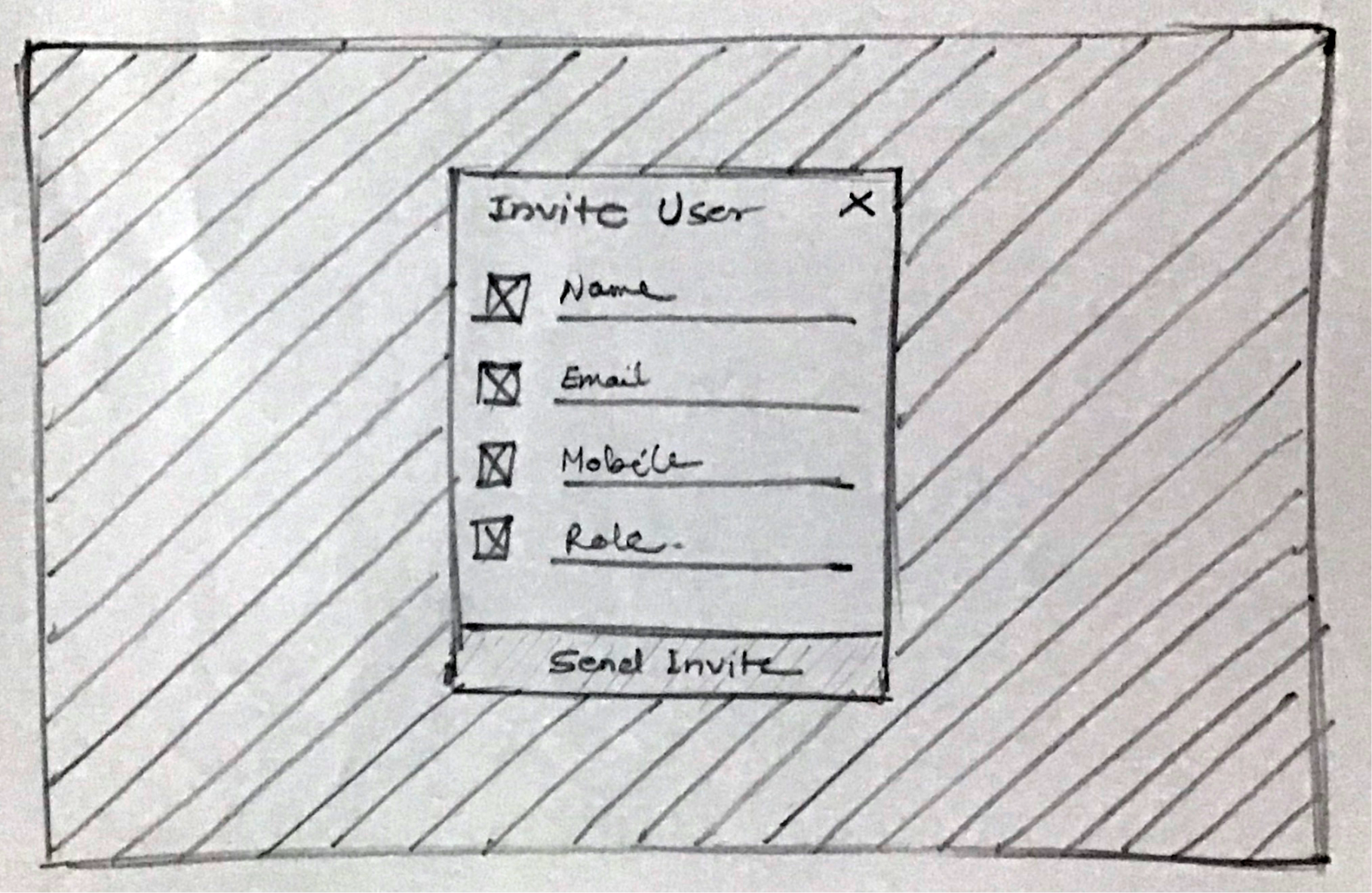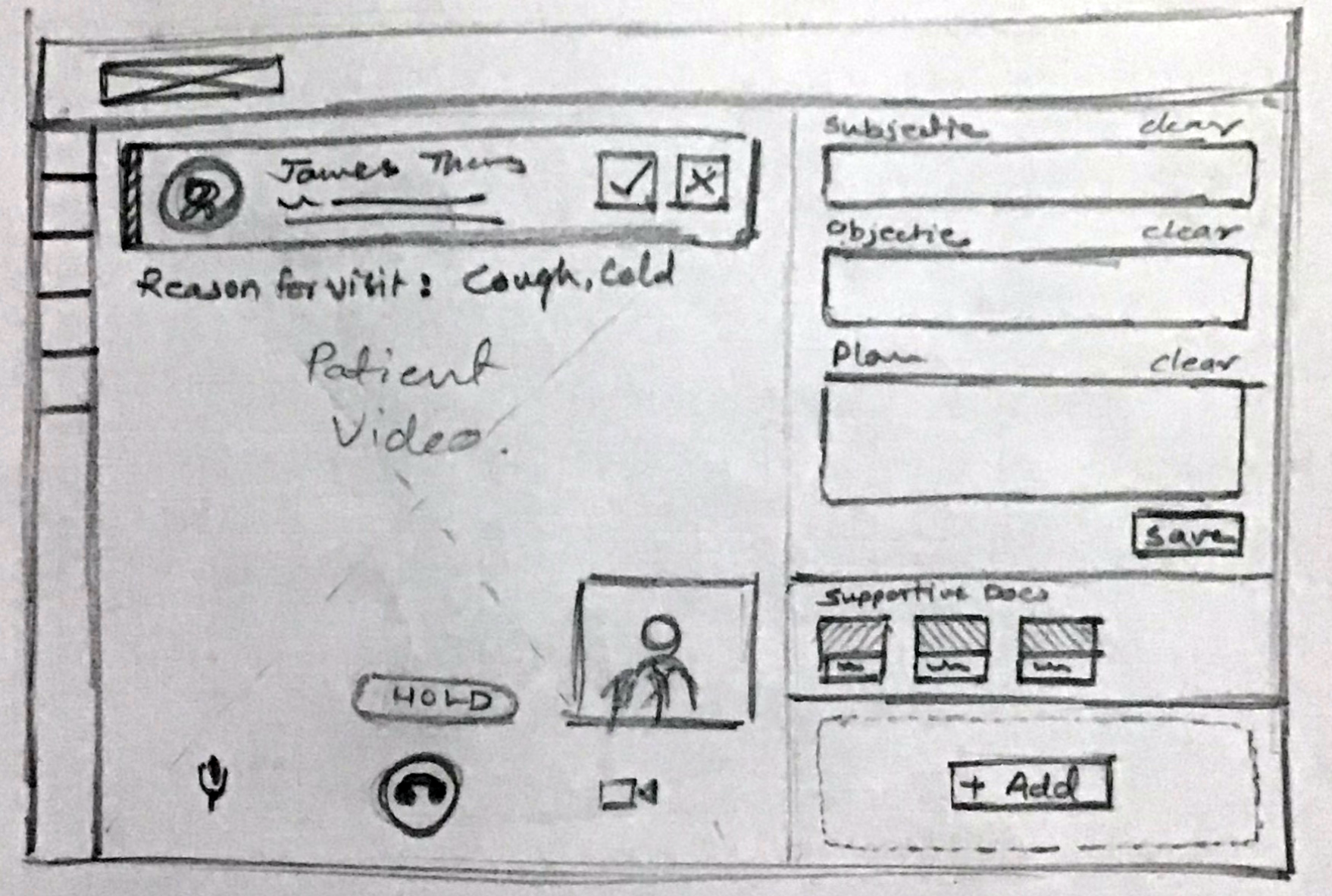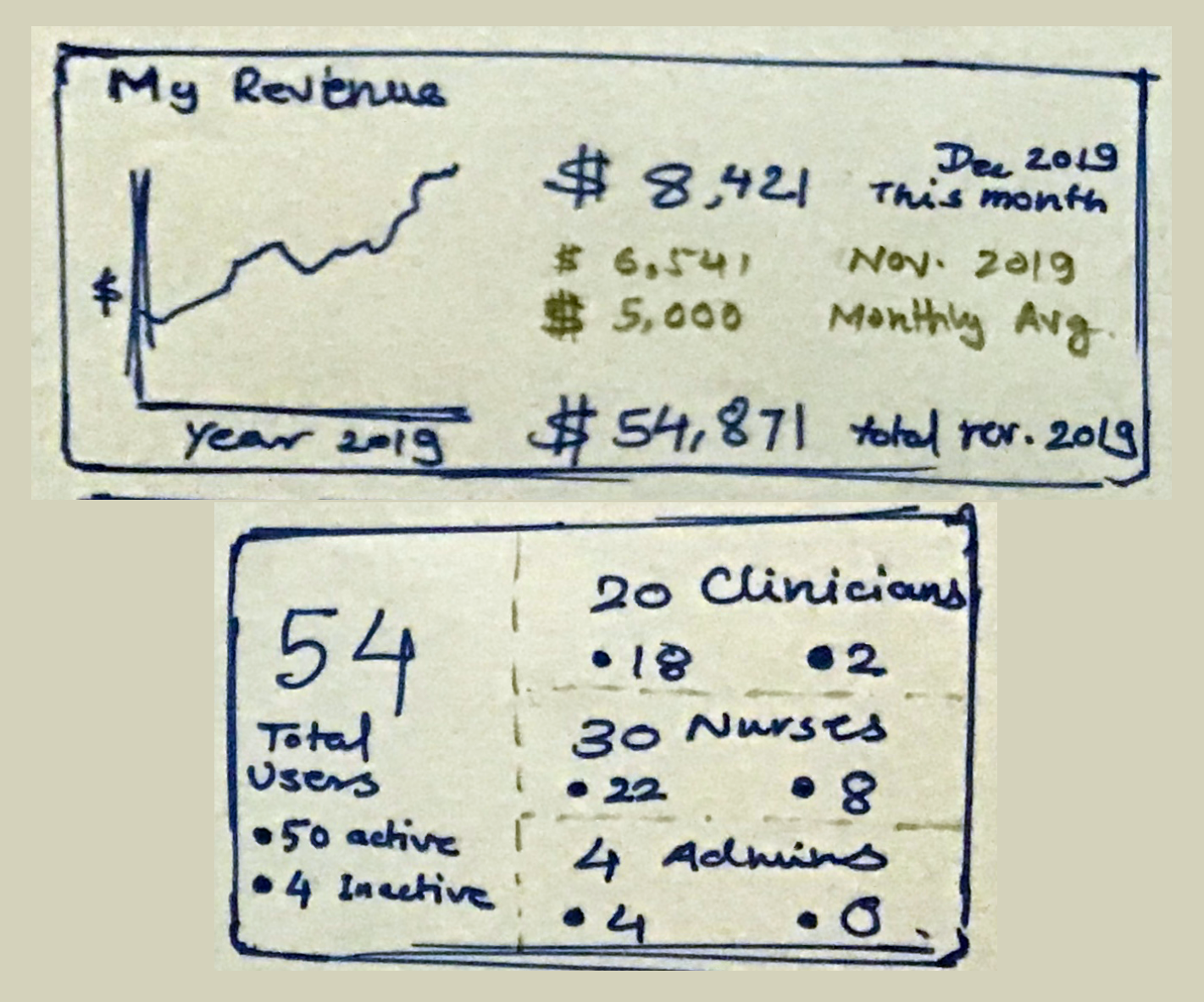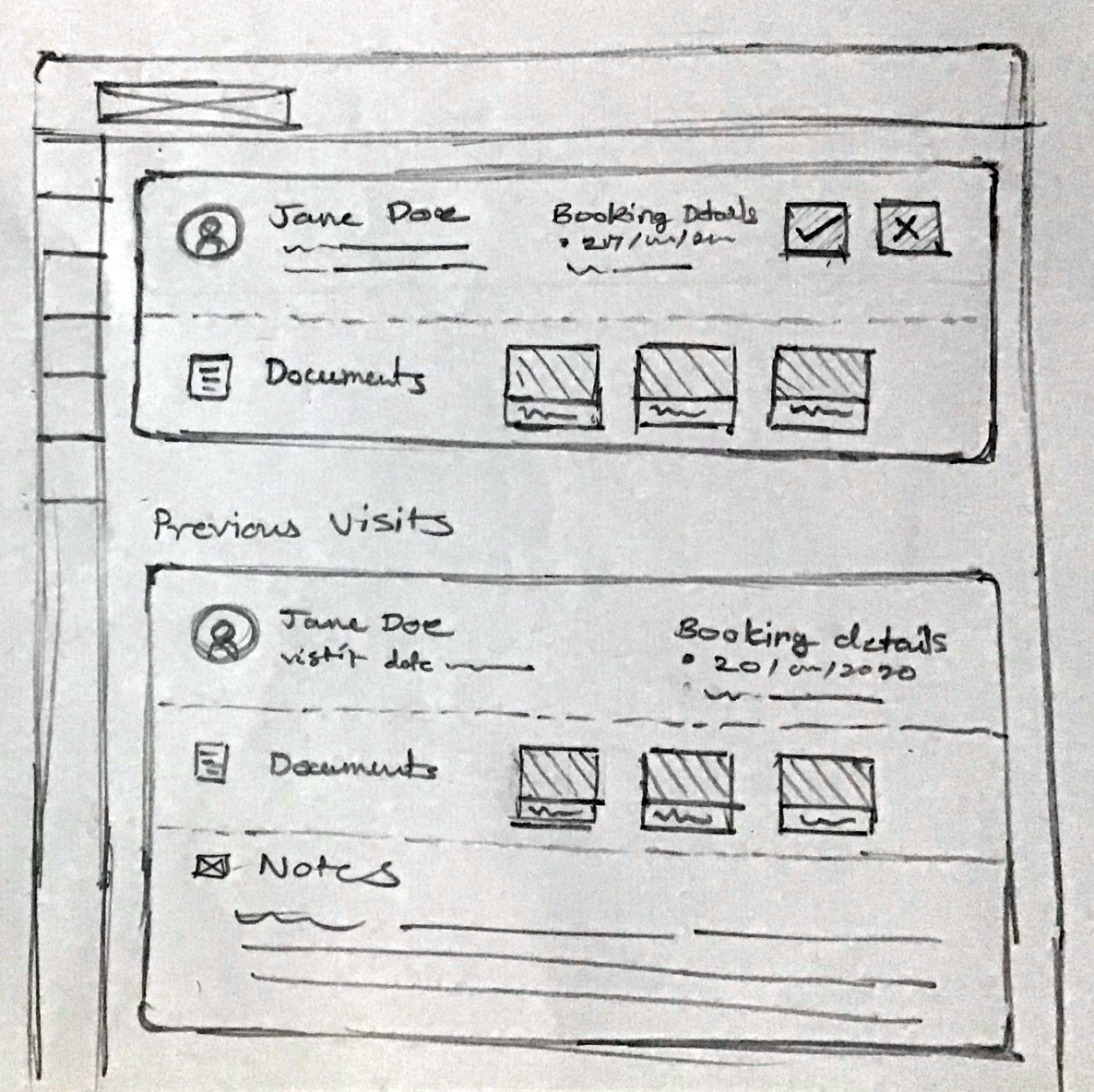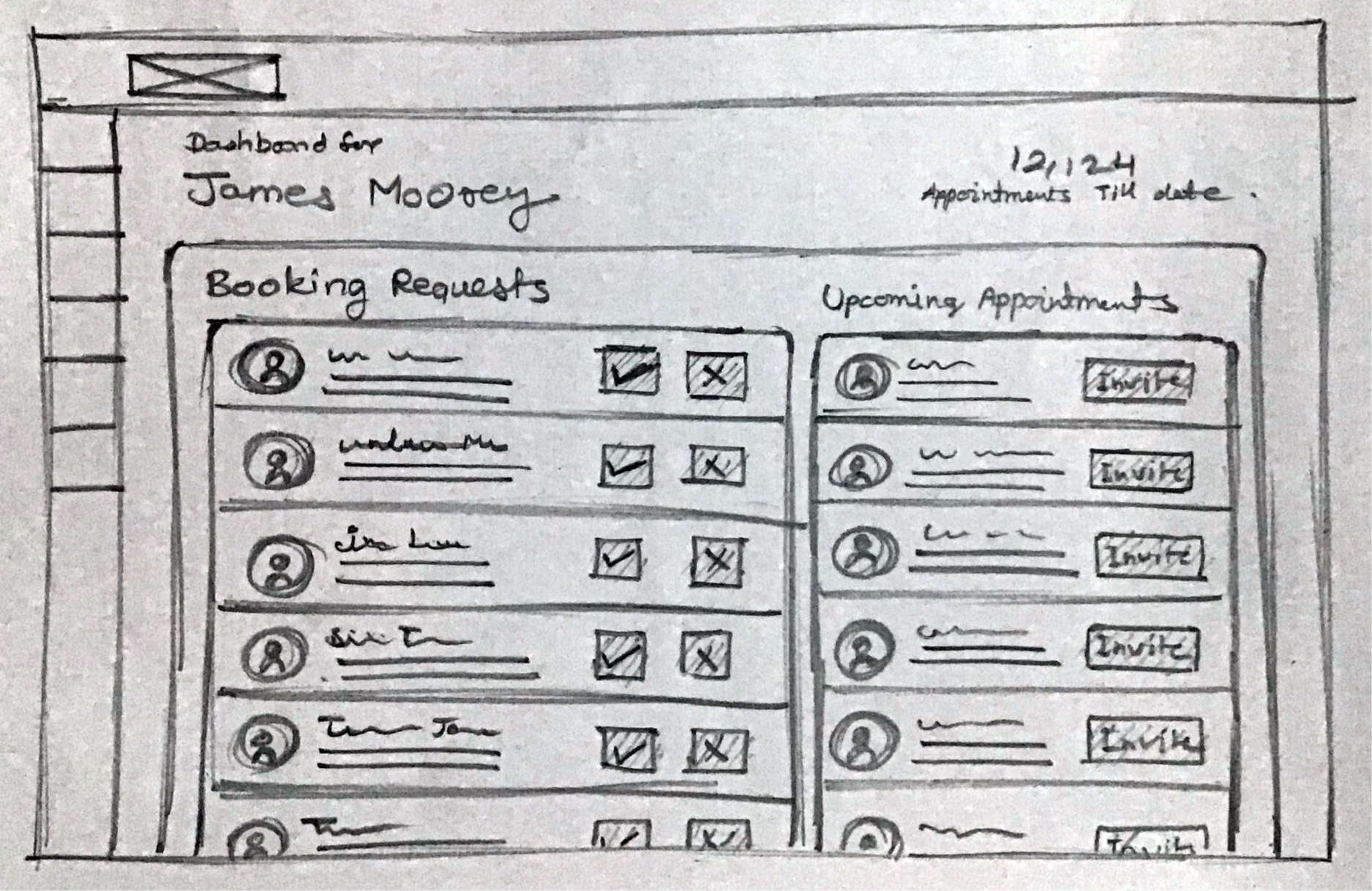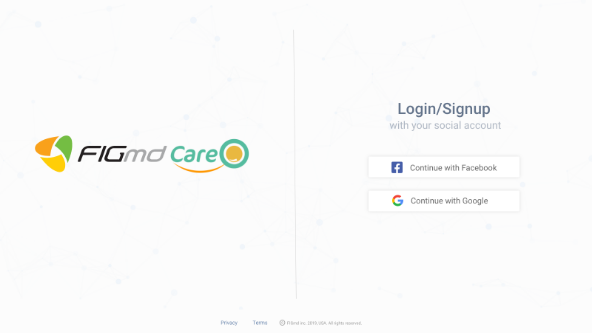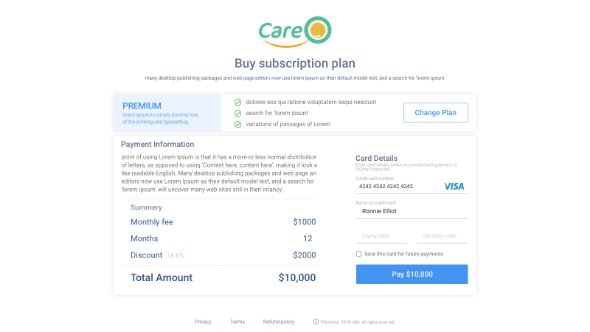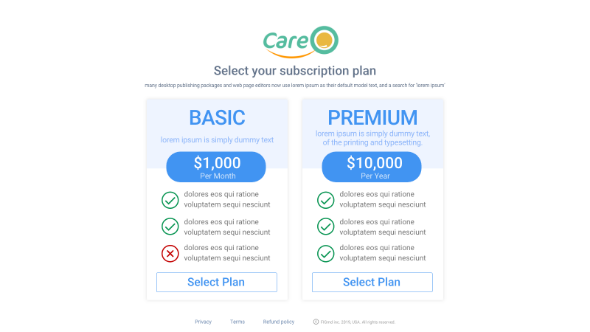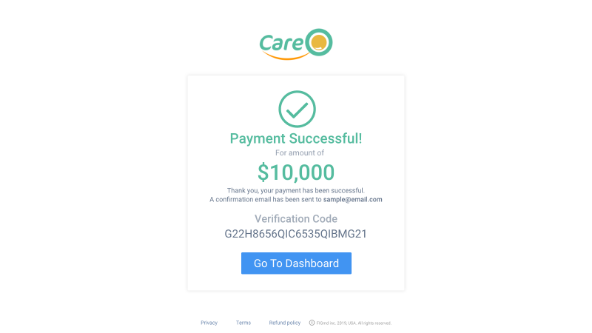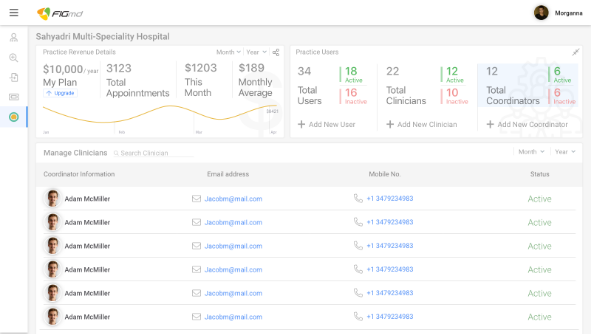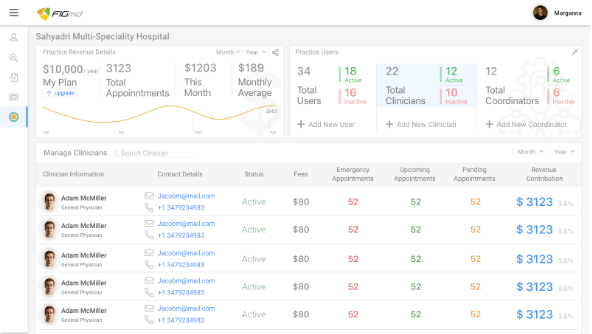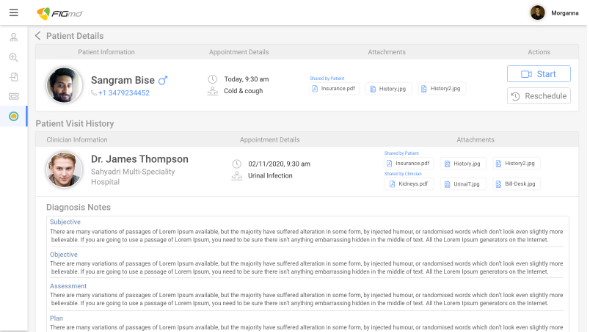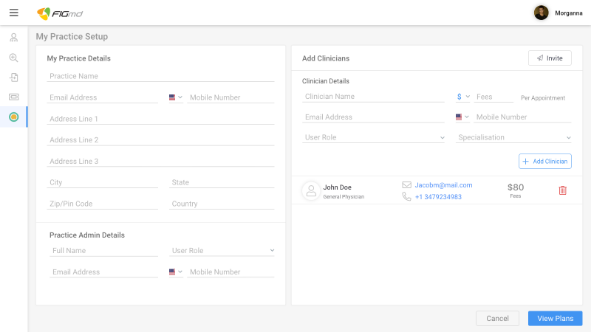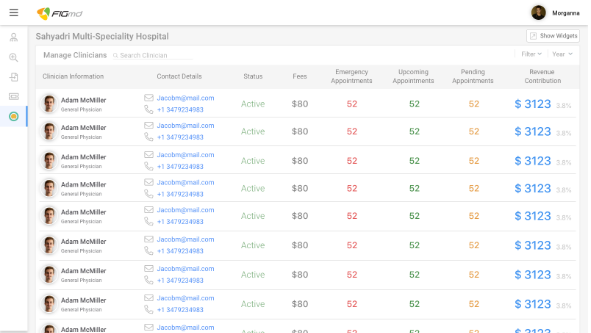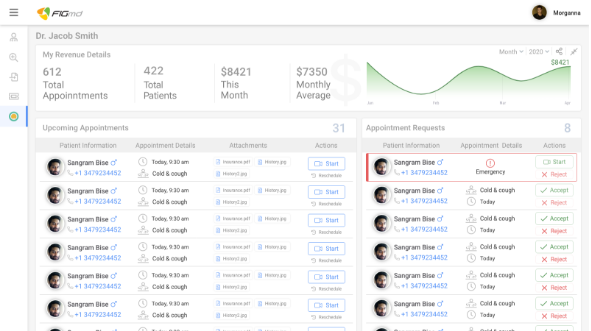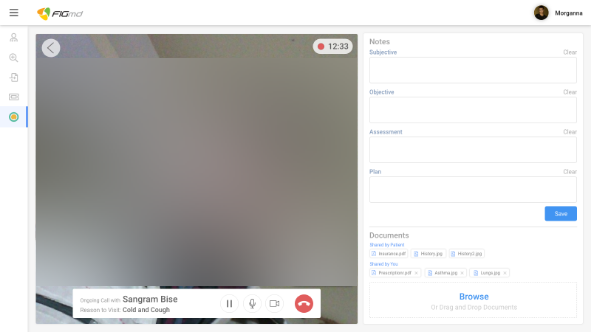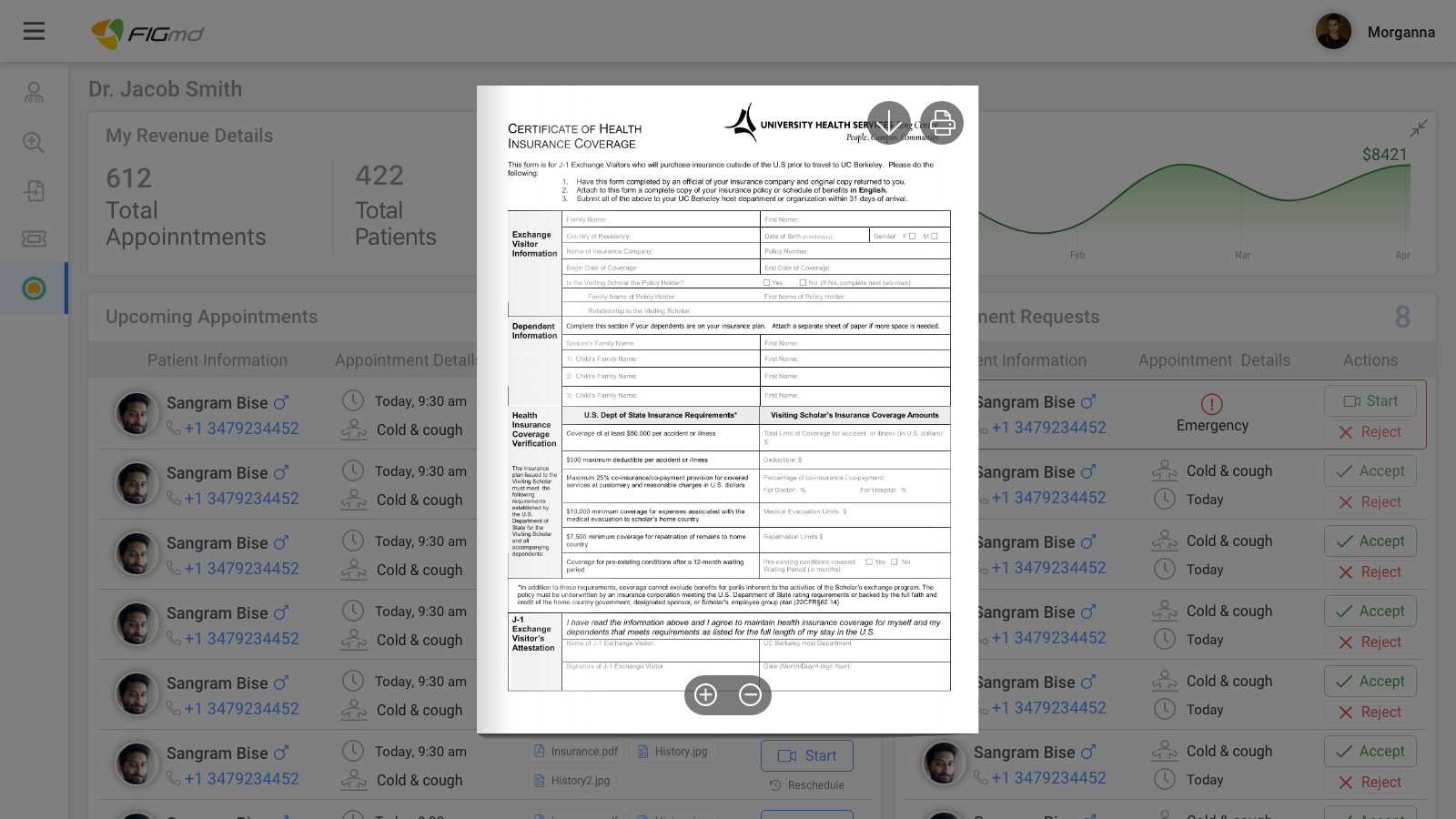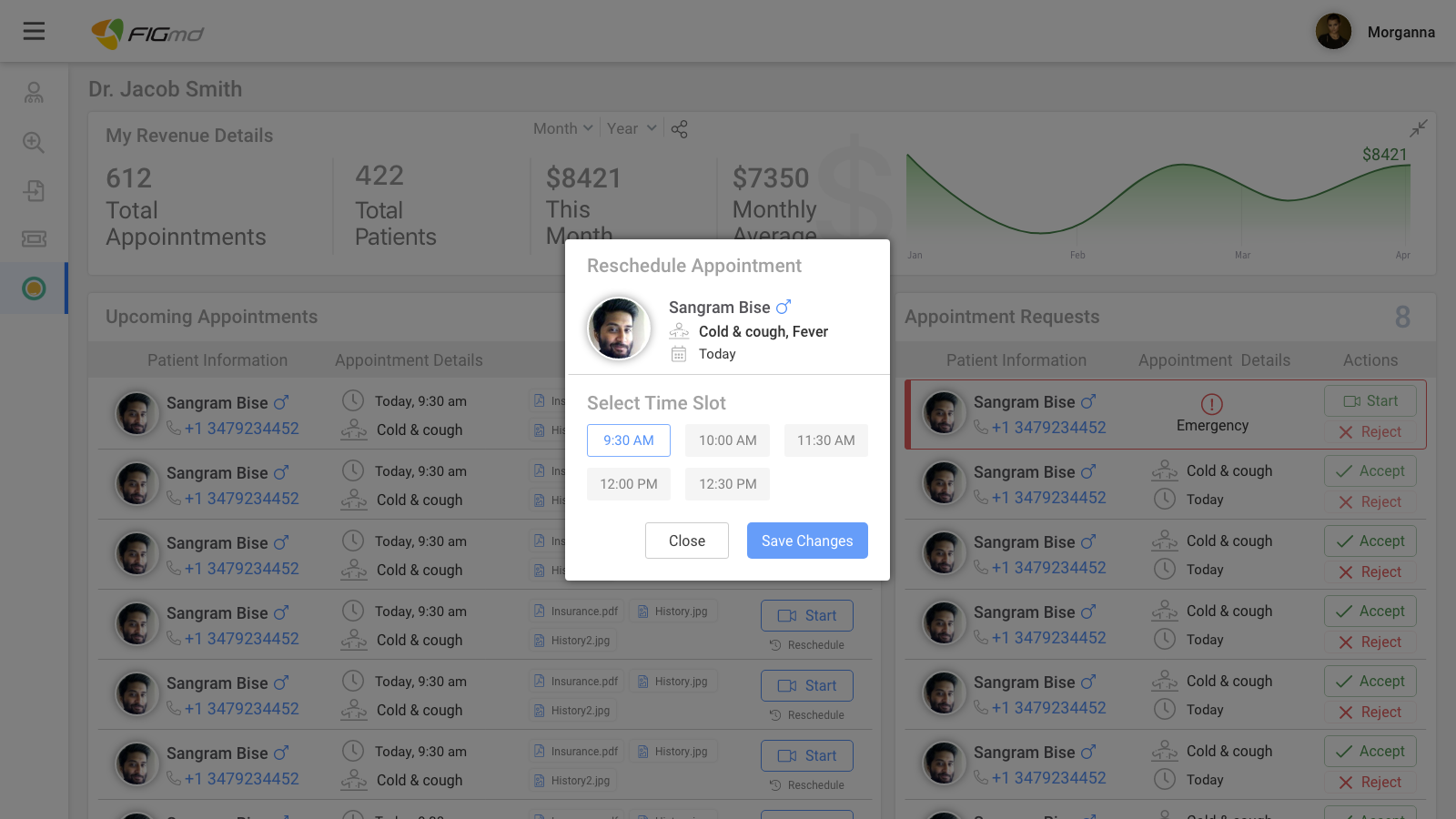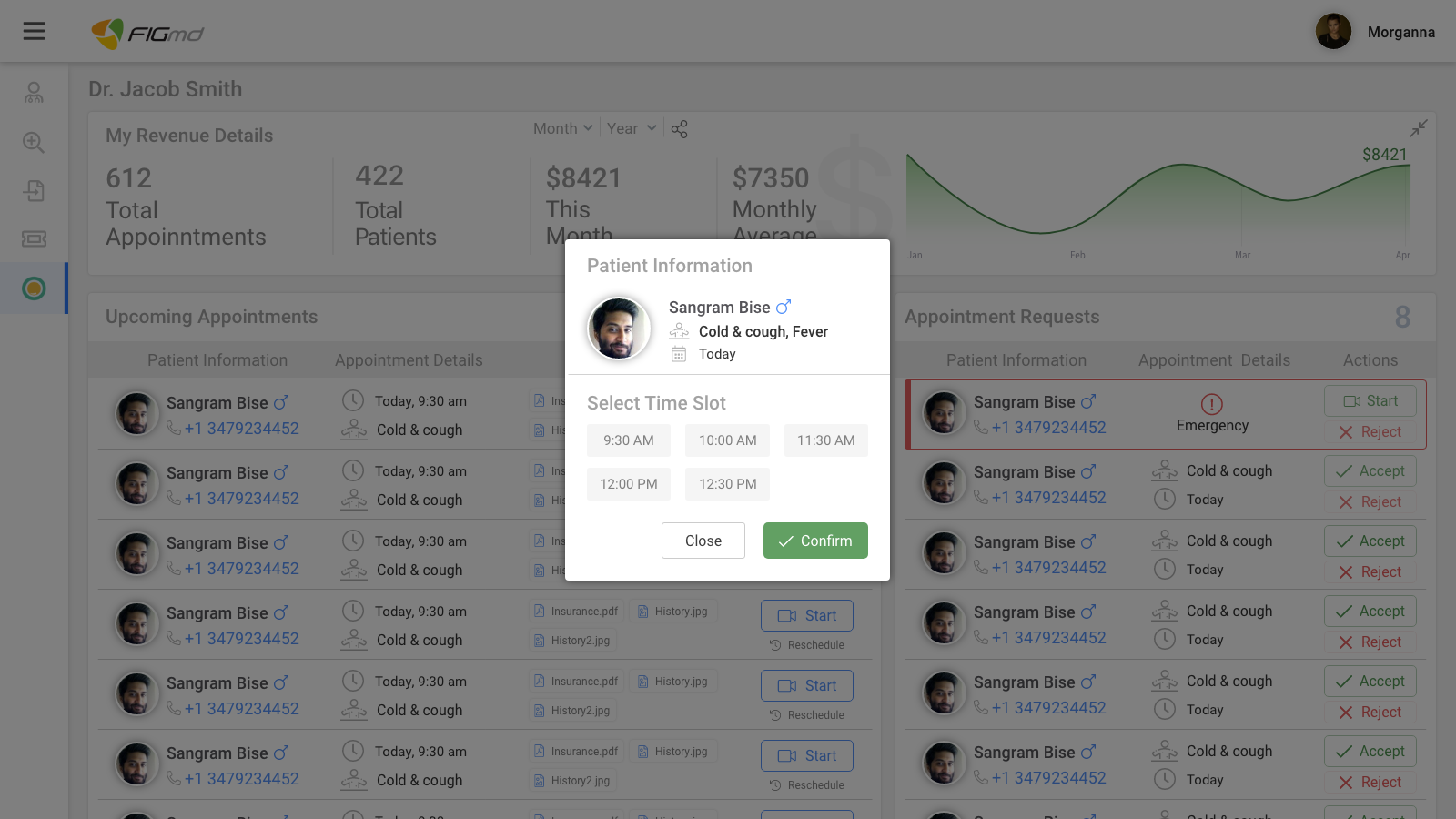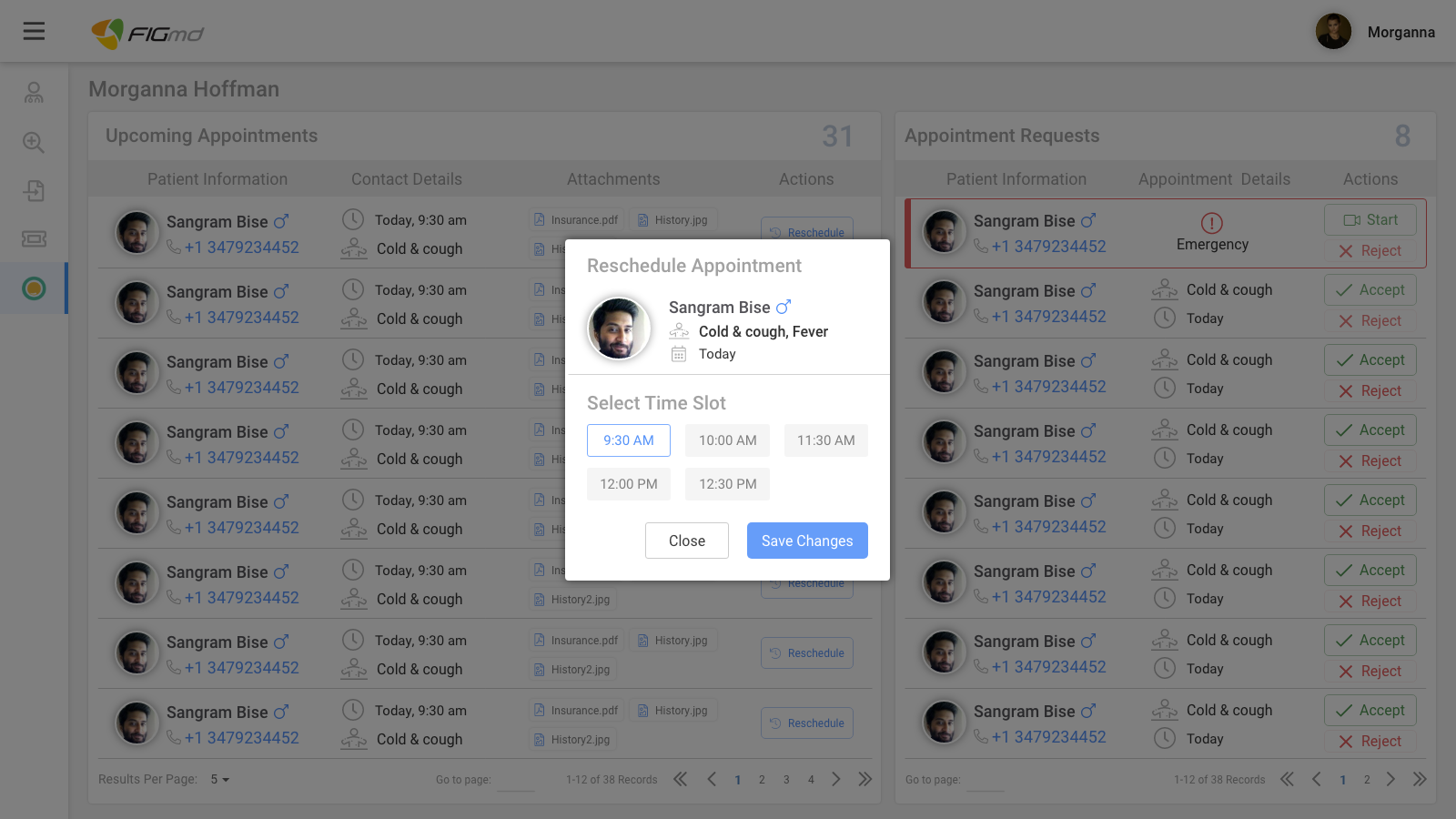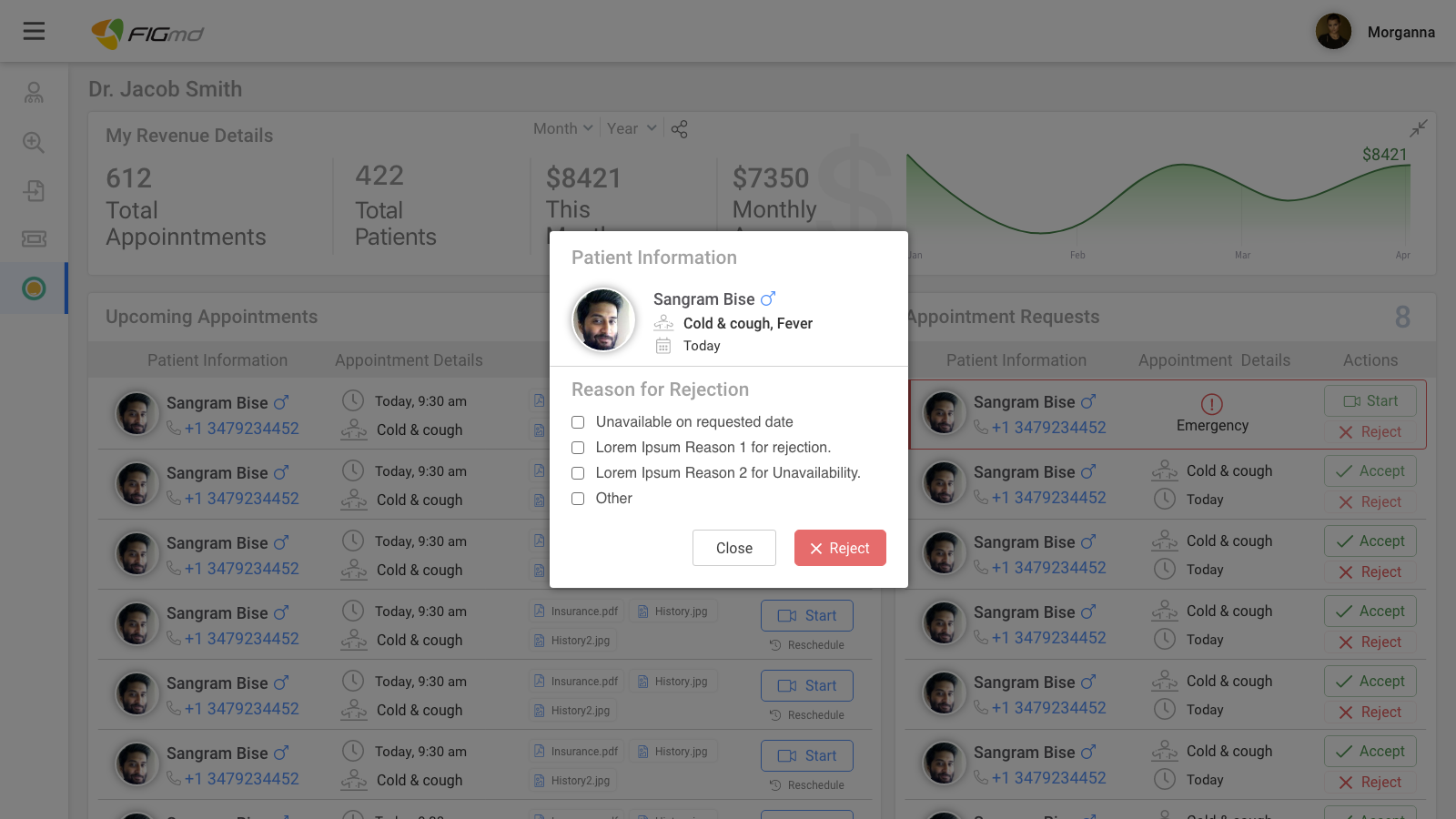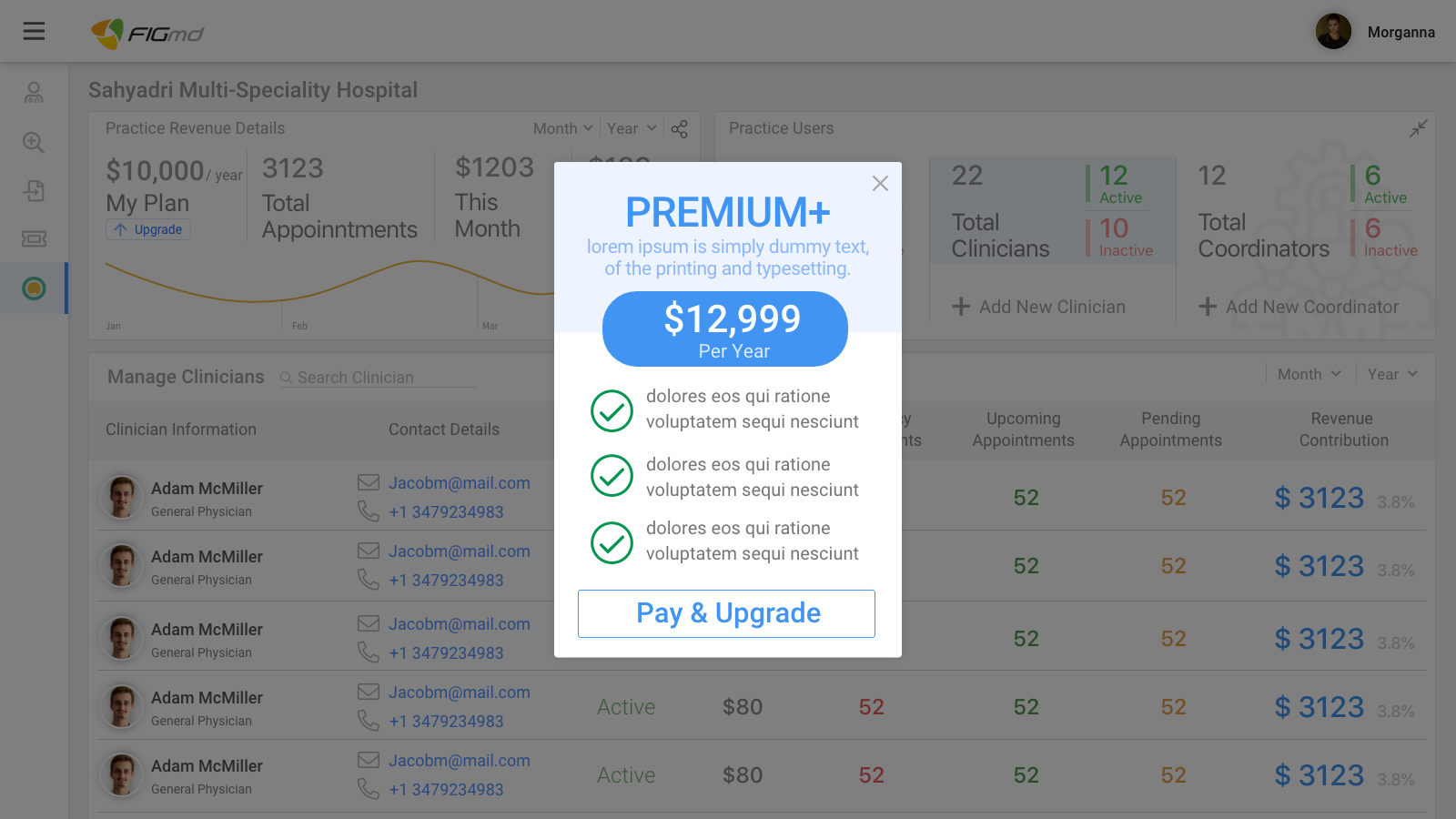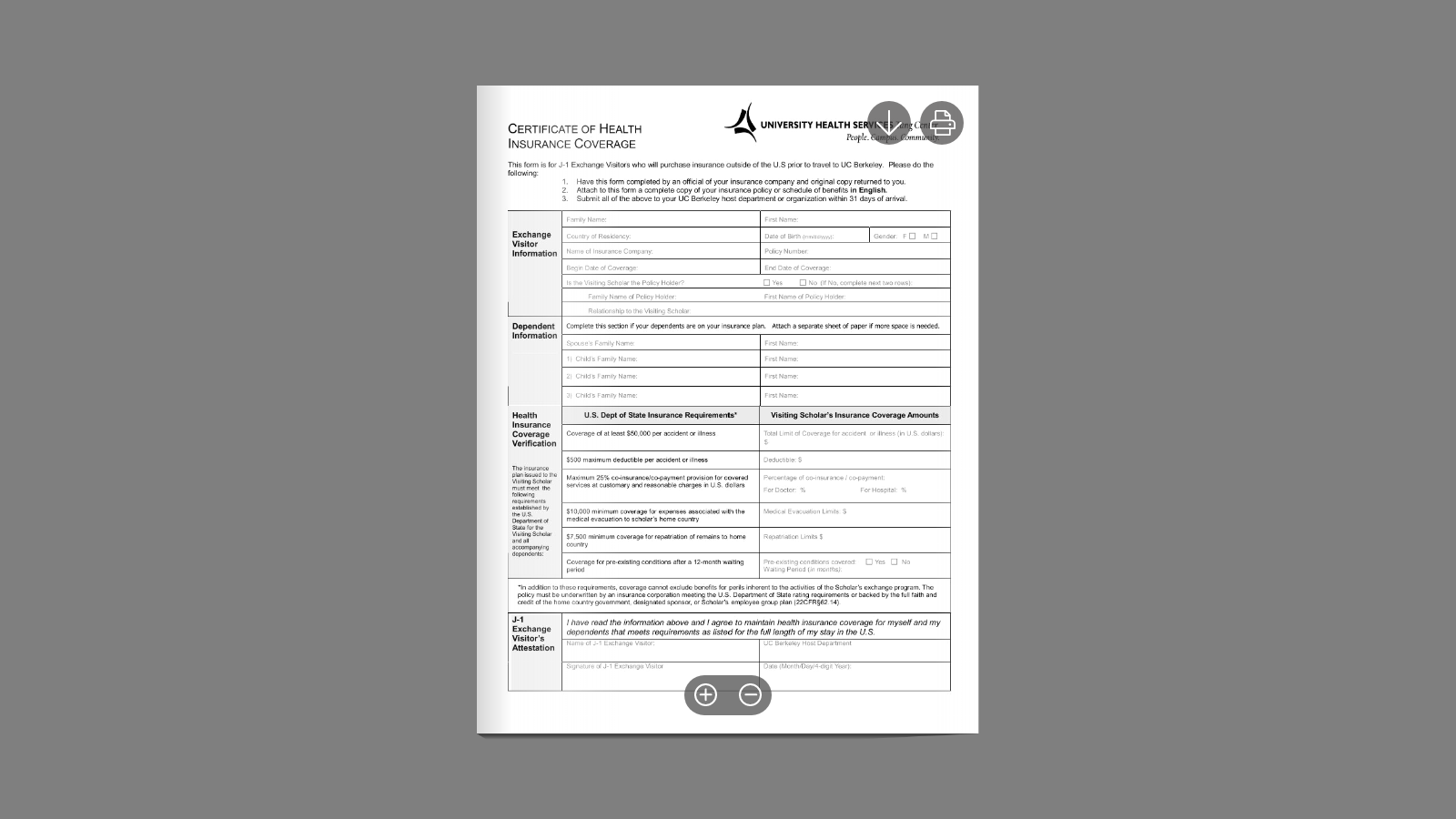The outbreak of coronavirus has put a lot of pressure on the healthcare infrastructure across the globe. The outbreak of the virus has made it difficult for people to visit hospitals and doctors over medical issues.
'FIG Care' app will help people in such situations, while at the same time reducing the chances of transmission of the dreaded virus at the hospitals and clinics. FIG Care is a cloud-based platform created by FIGmd Pvt. Ltd. to provide patients with better and faster healthcare at any time and place of their convenience.
The user is able to connect to a doctor through video/audio and get the consultation over phone/web by using this application.
It added that through the mobile app, the patients can upload their test reports for doctors to review. The doctors can upload prescriptions, notes, diagnosis on the app during consultation.
The patient has flexibility to select the doctor on the basis of name and speciality and mention the Reason of consultation and receive best care available.
It’s 2 AM and your child is suffering from severe fever. As a parent, you will be worried and do whatever you can to bring your child some comfort.
You wish you could call a medical practioner for advice, but the world is sound asleep around you. What is the solution for such situations?


Design of application for Clinicians and coordinators to consult patients from distant locations(considering current COVID-19 Pandemic).
Making online consultation easy for clinicians and patients.
Help as many patients as we can with max efficiency. And providing better healthcare solutions to fight against COVID-19 situations.