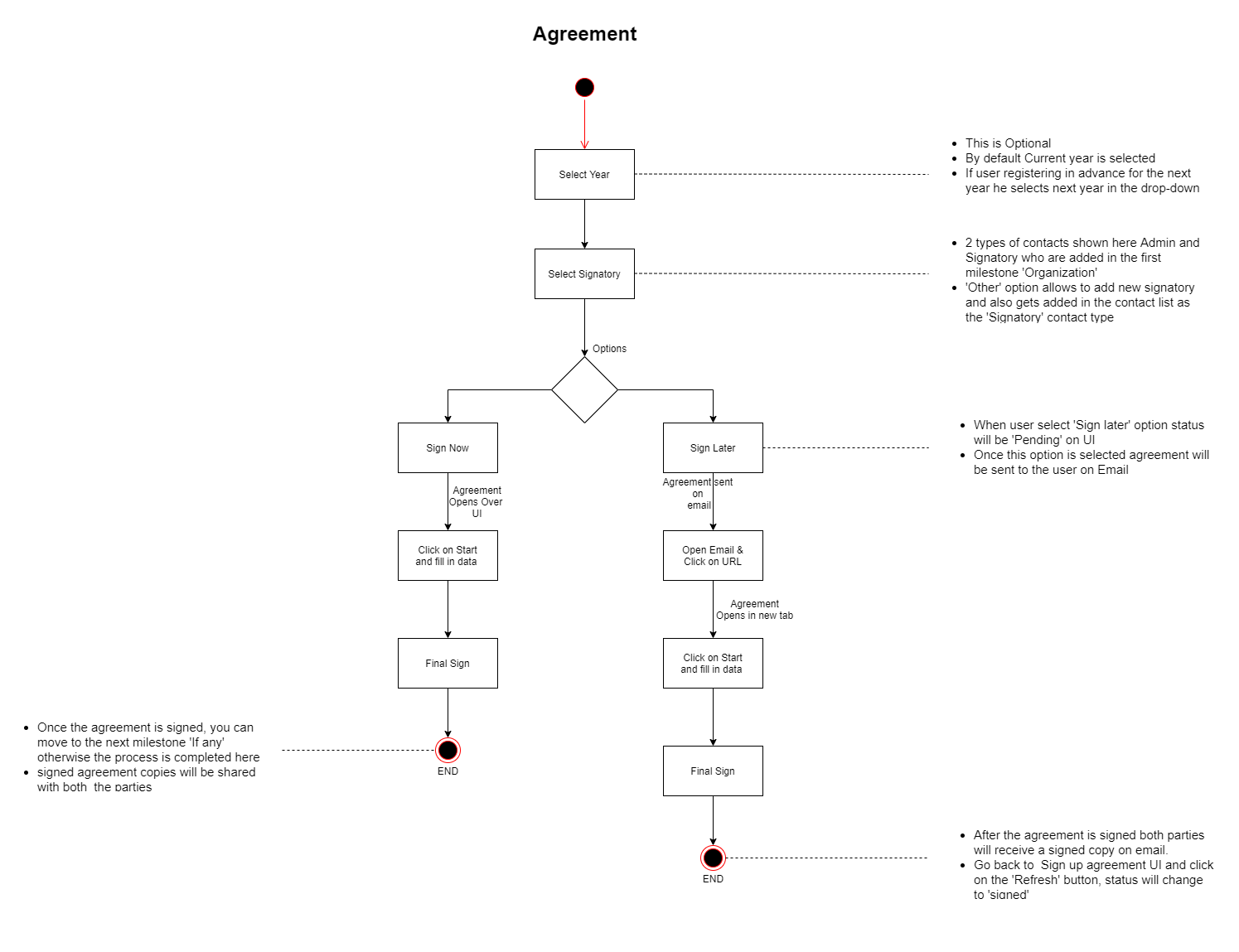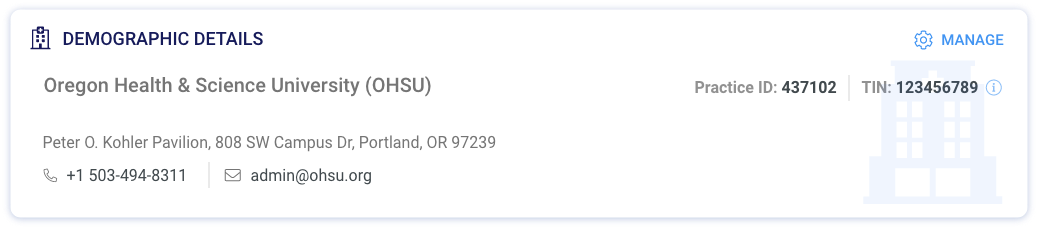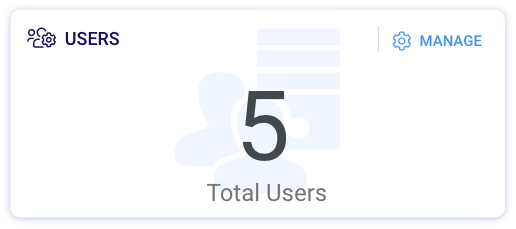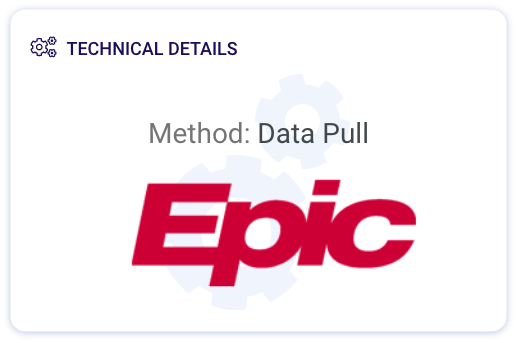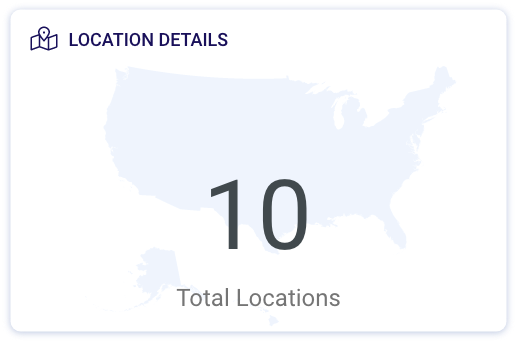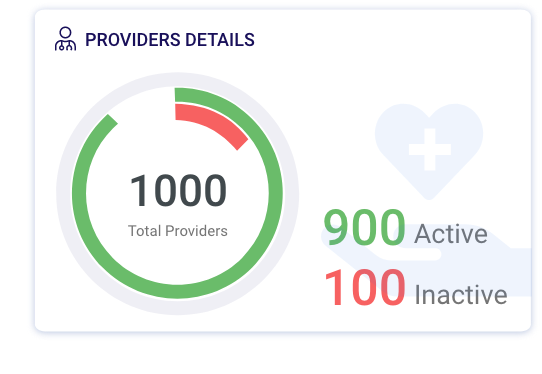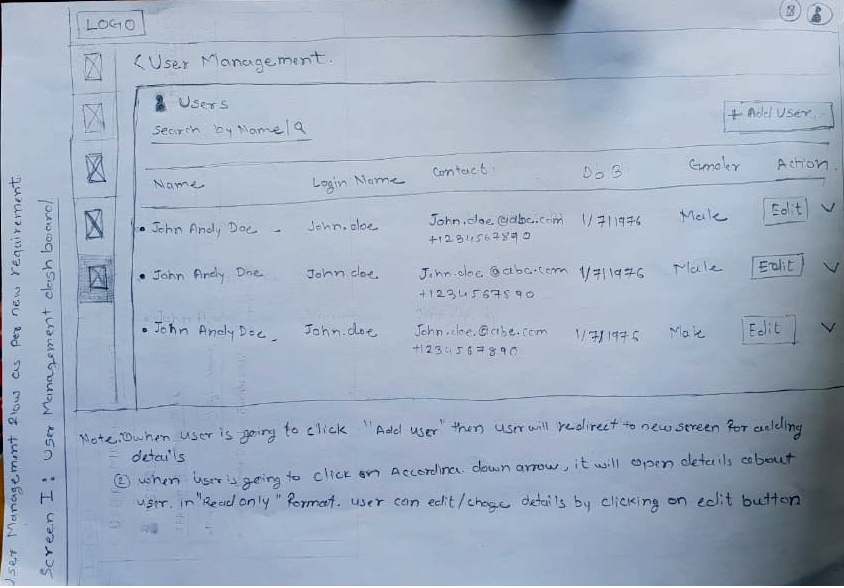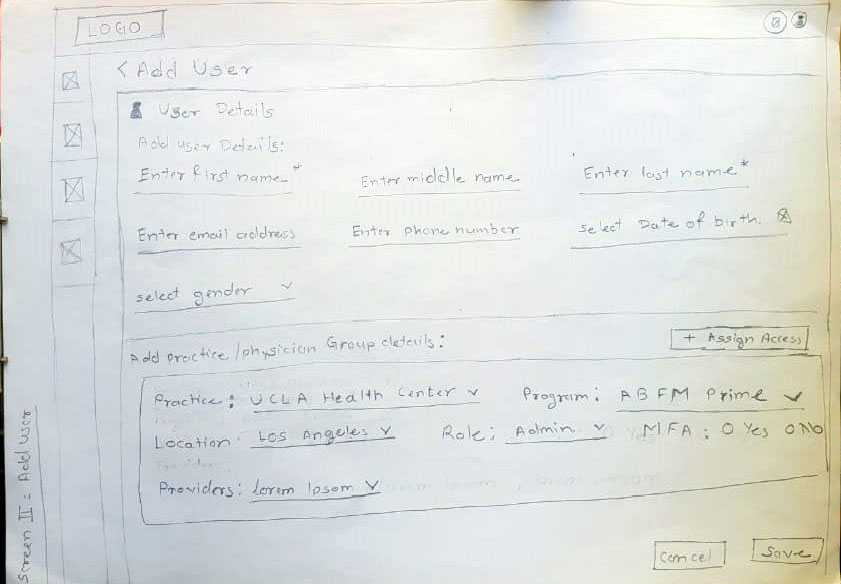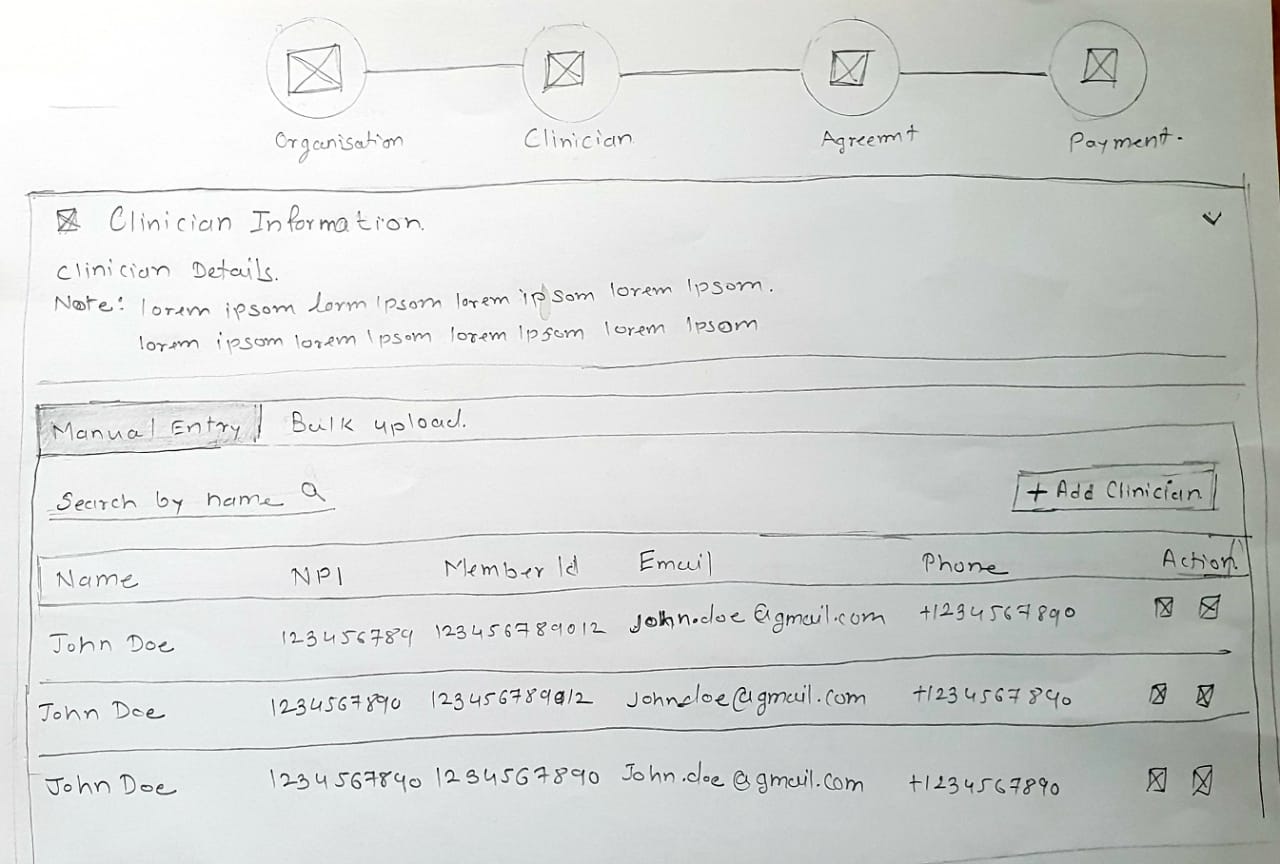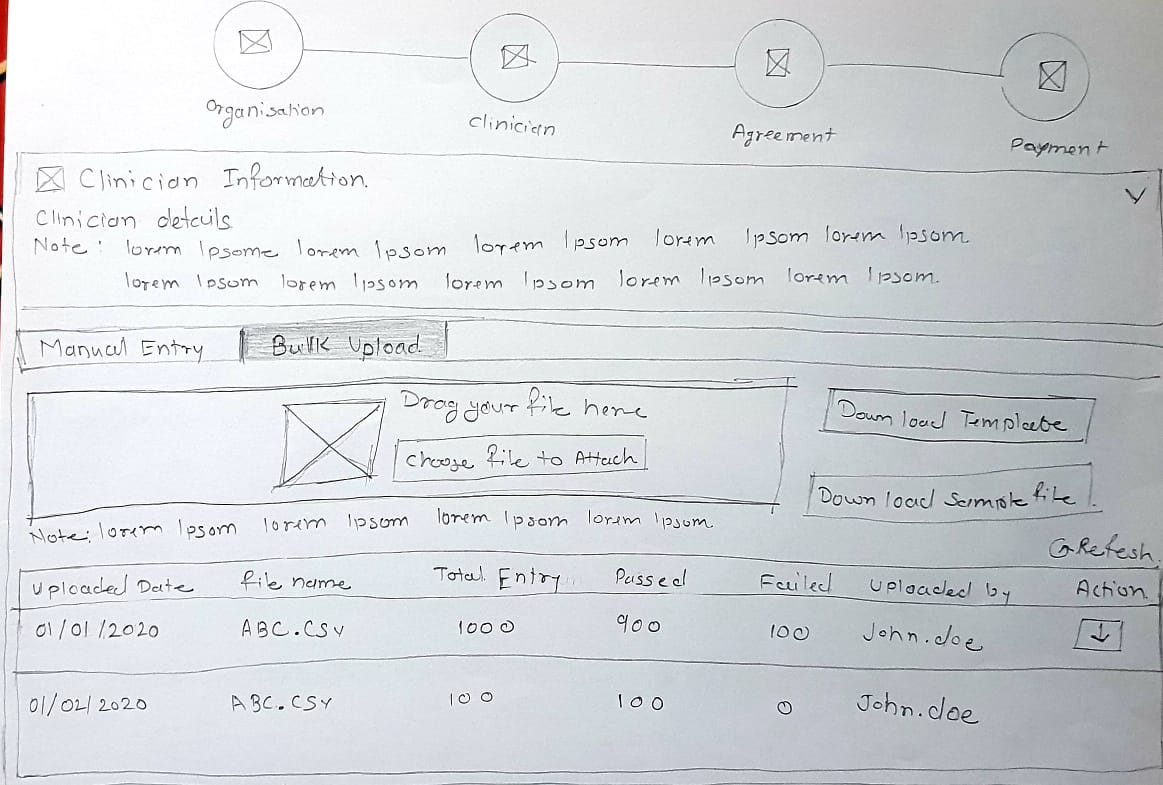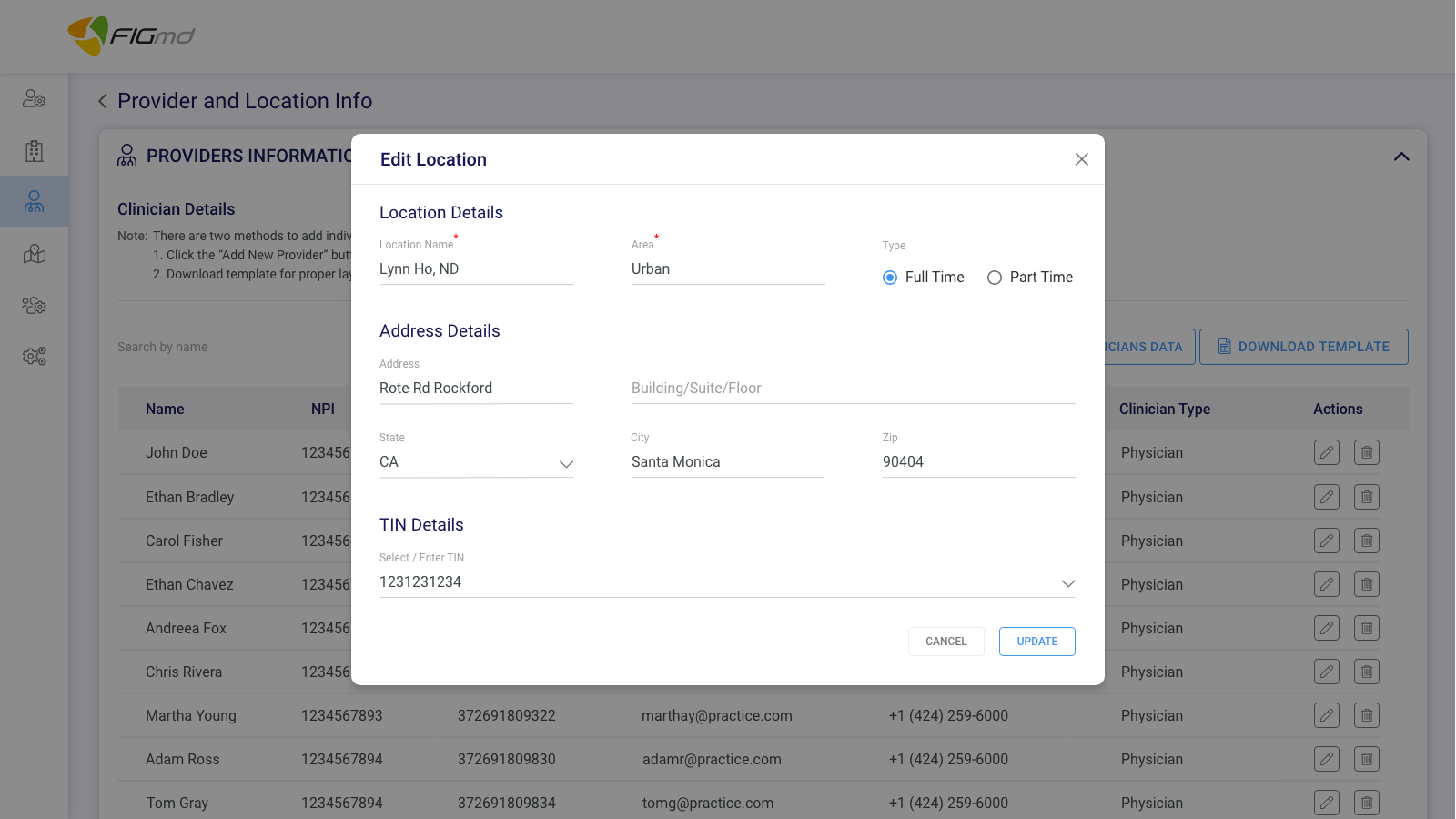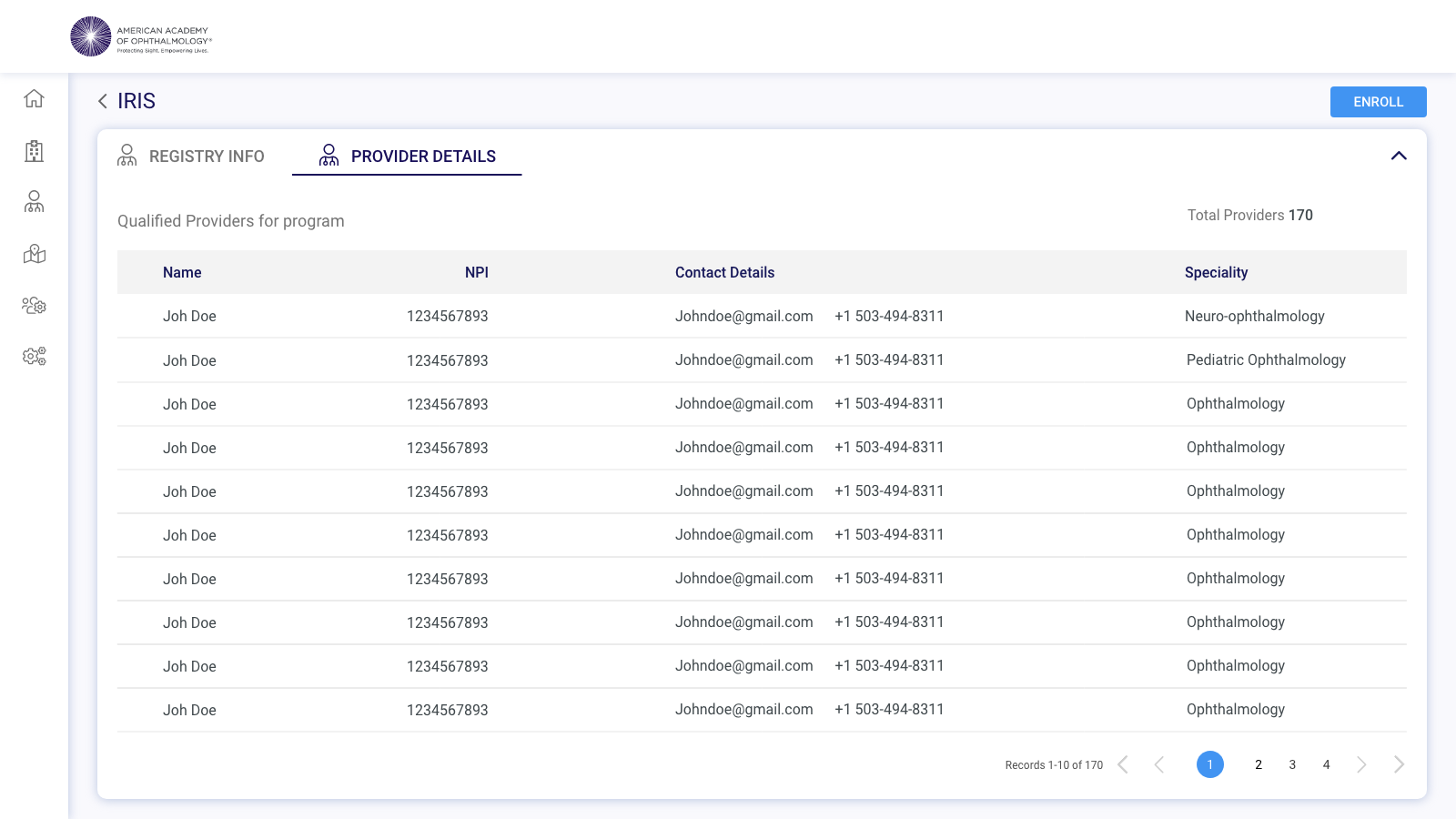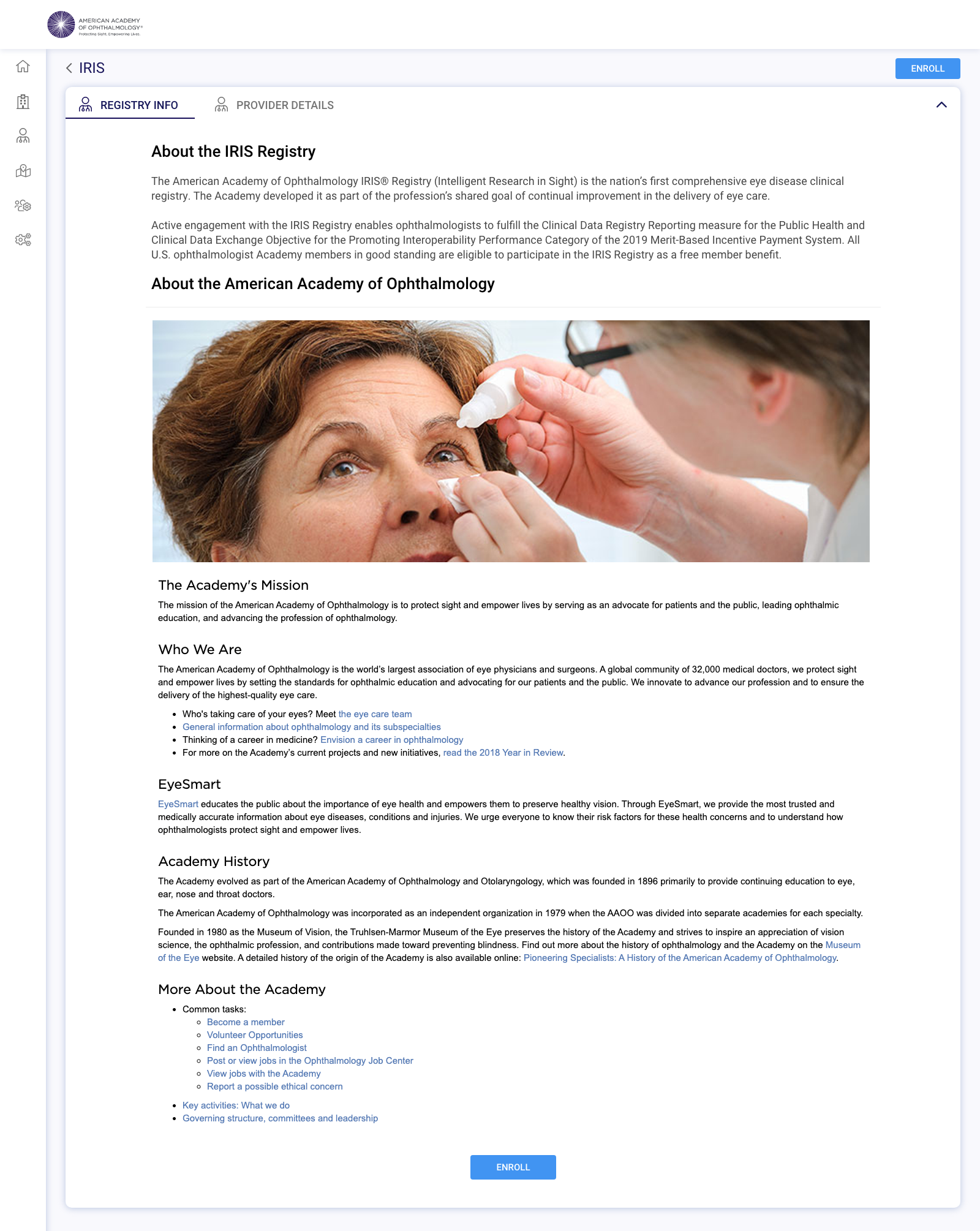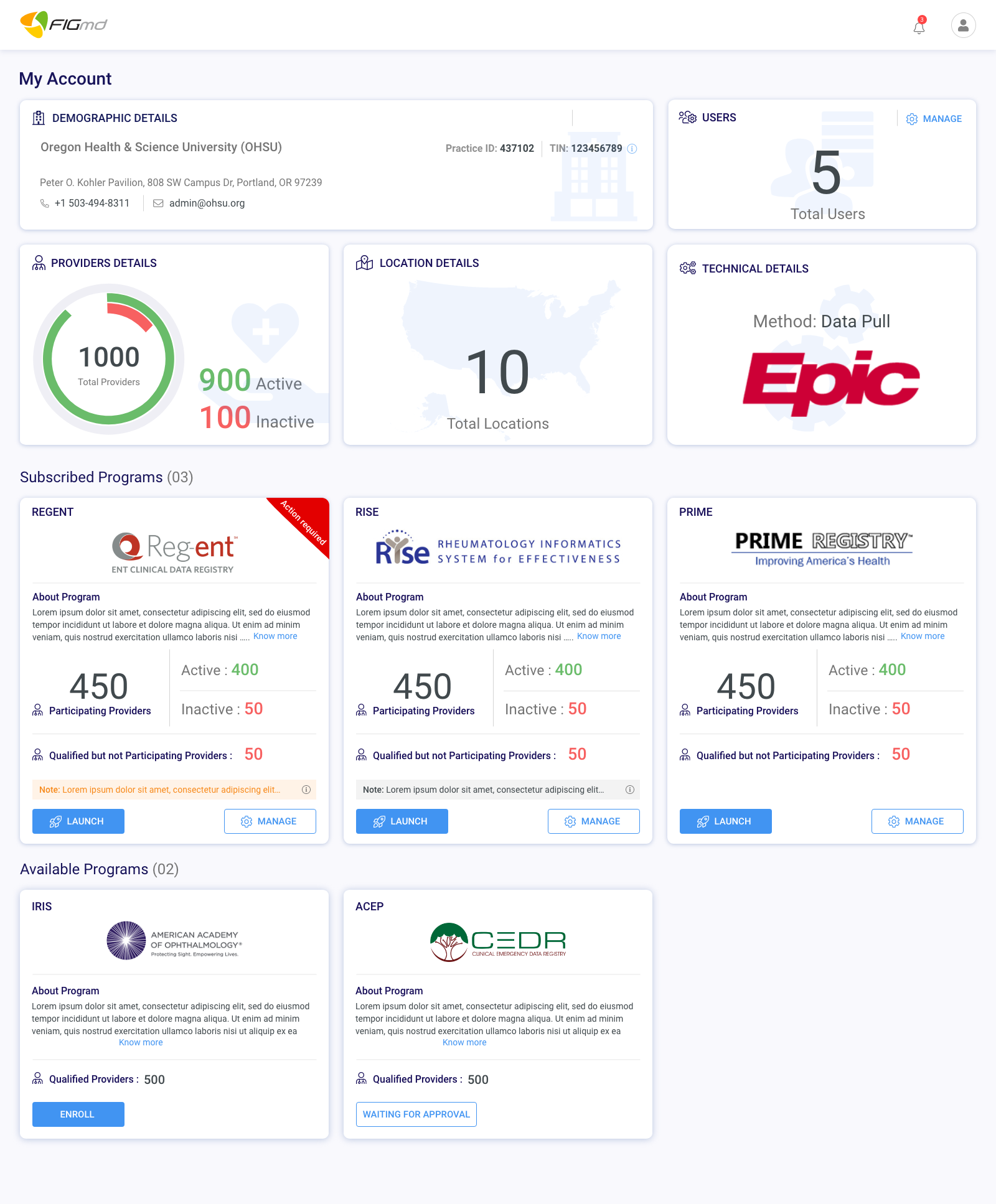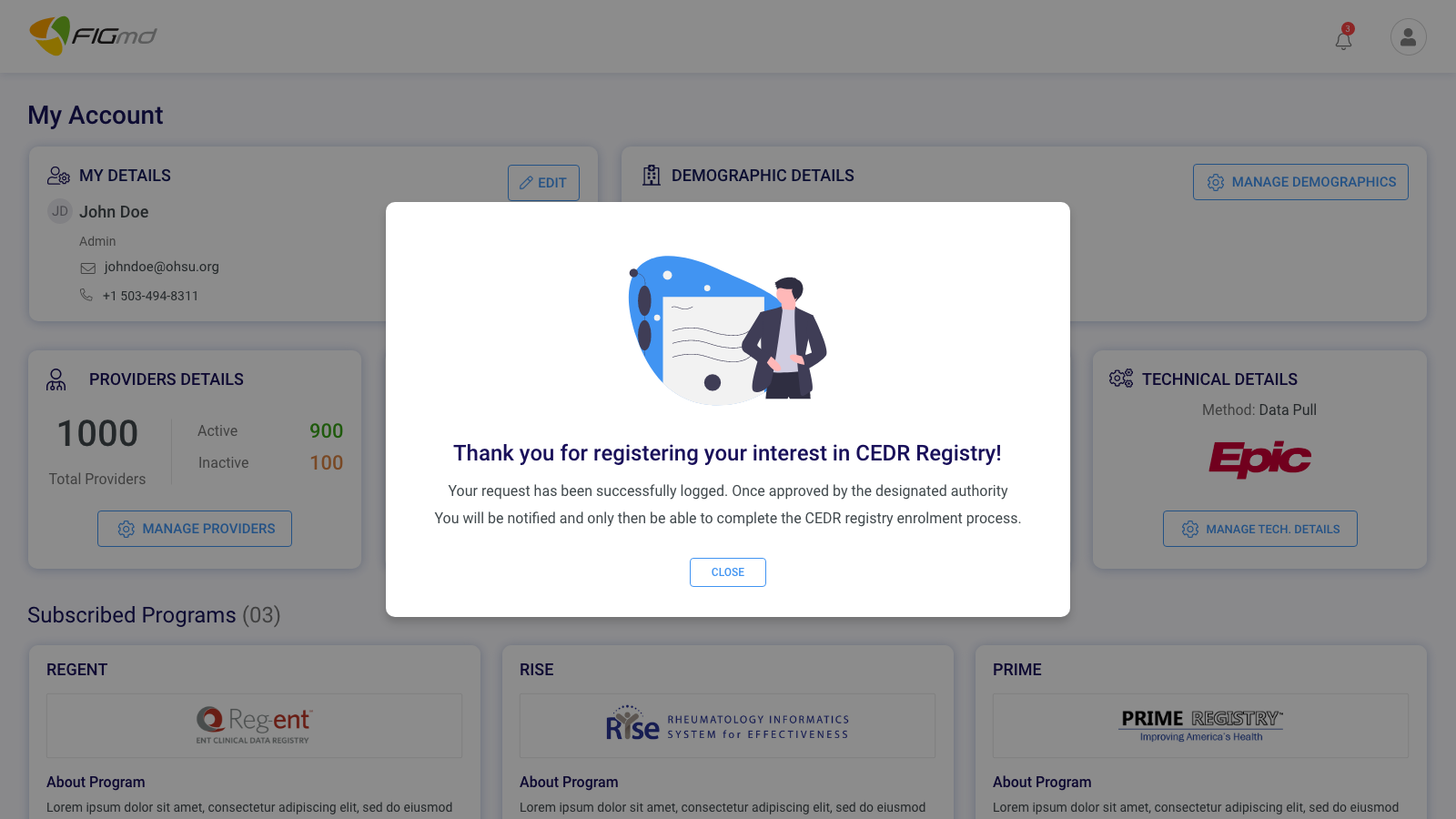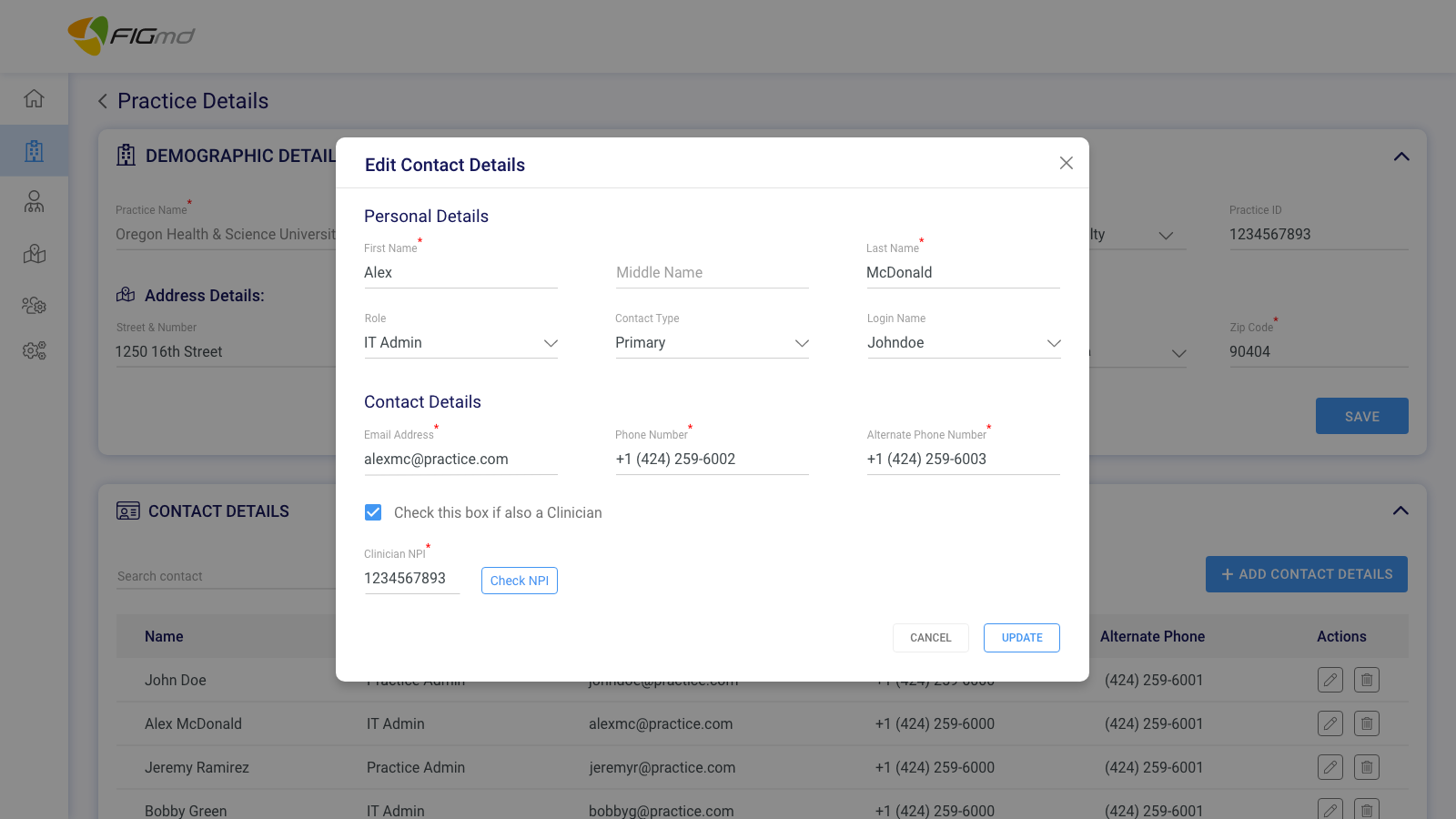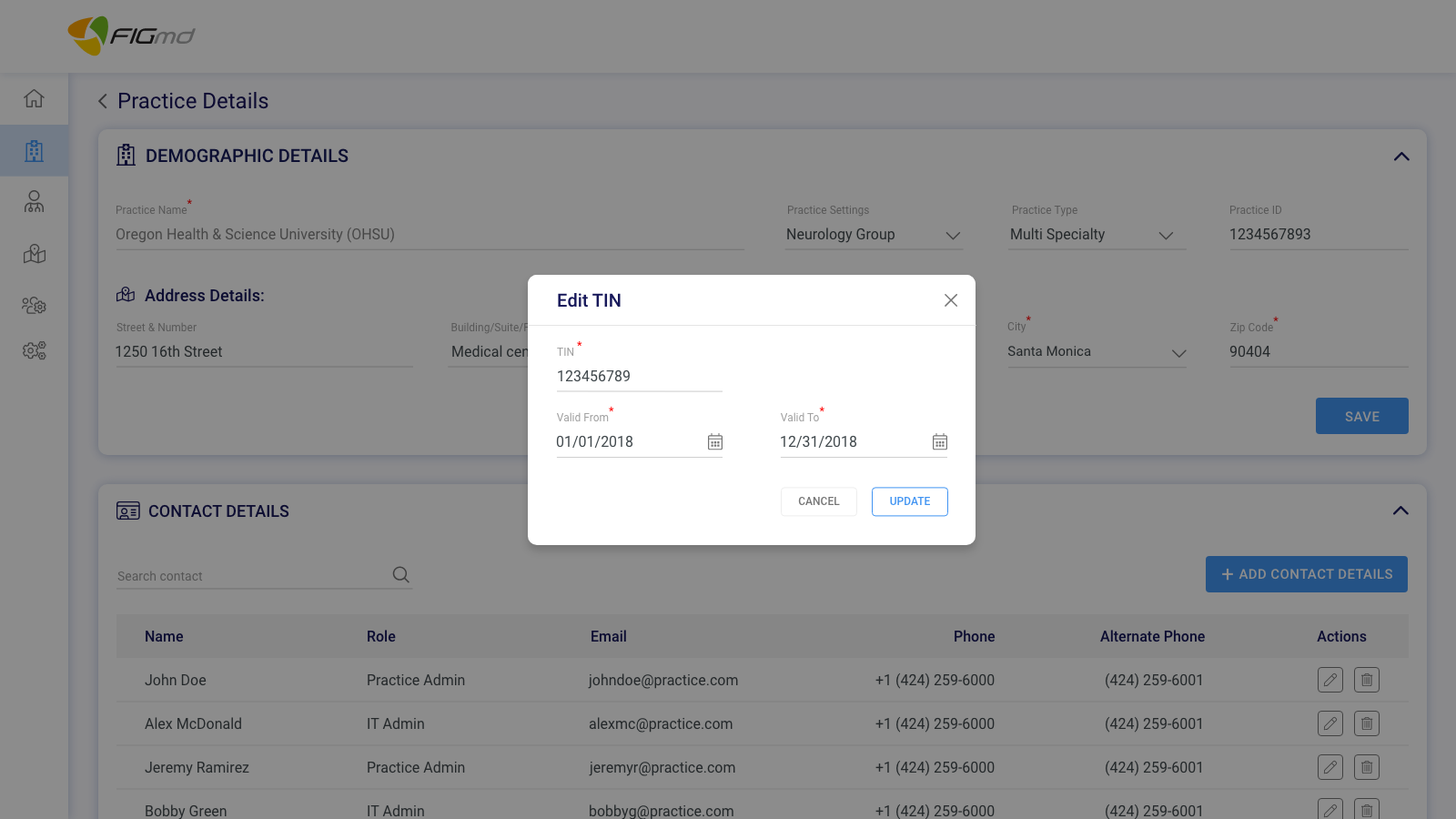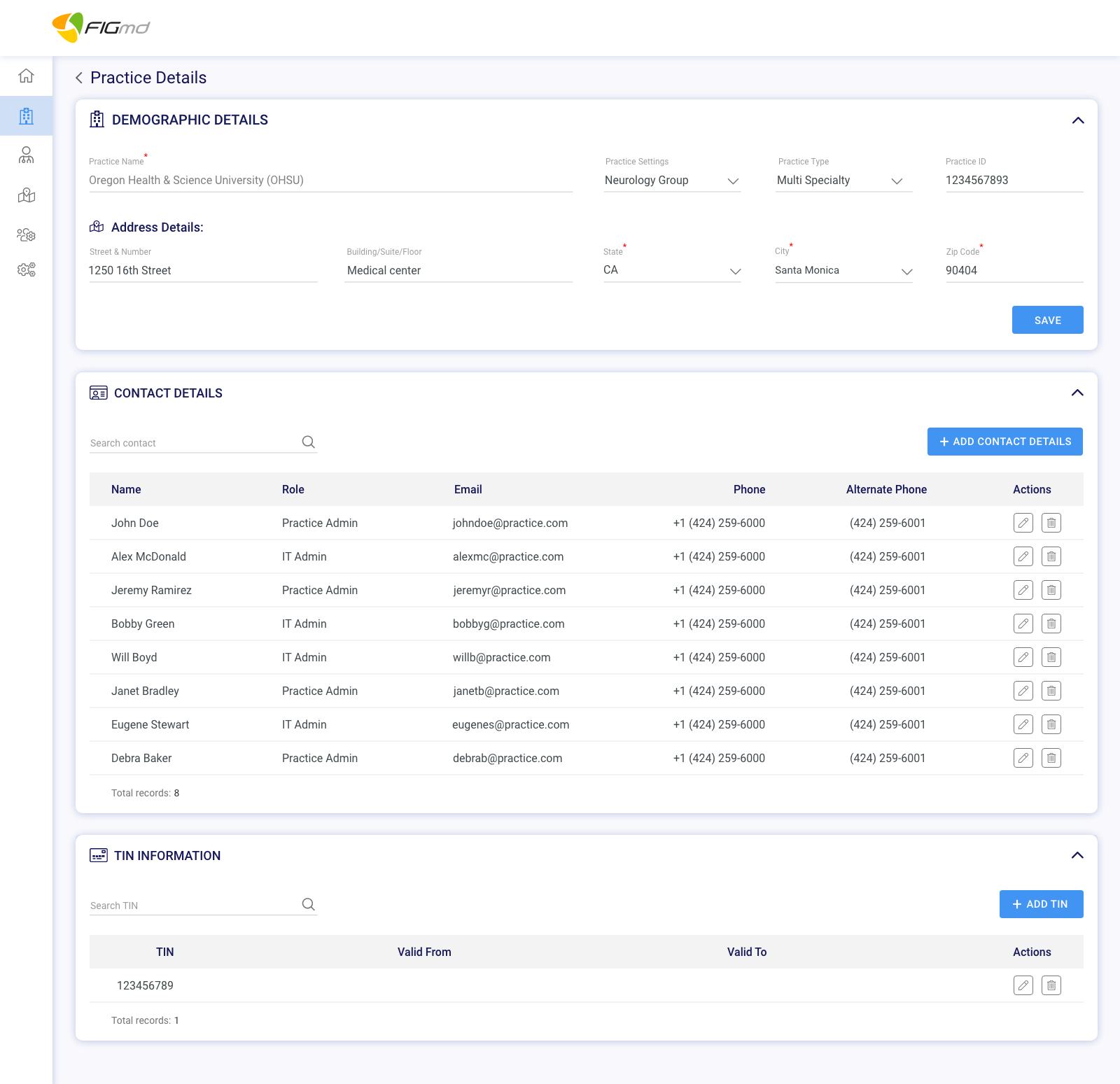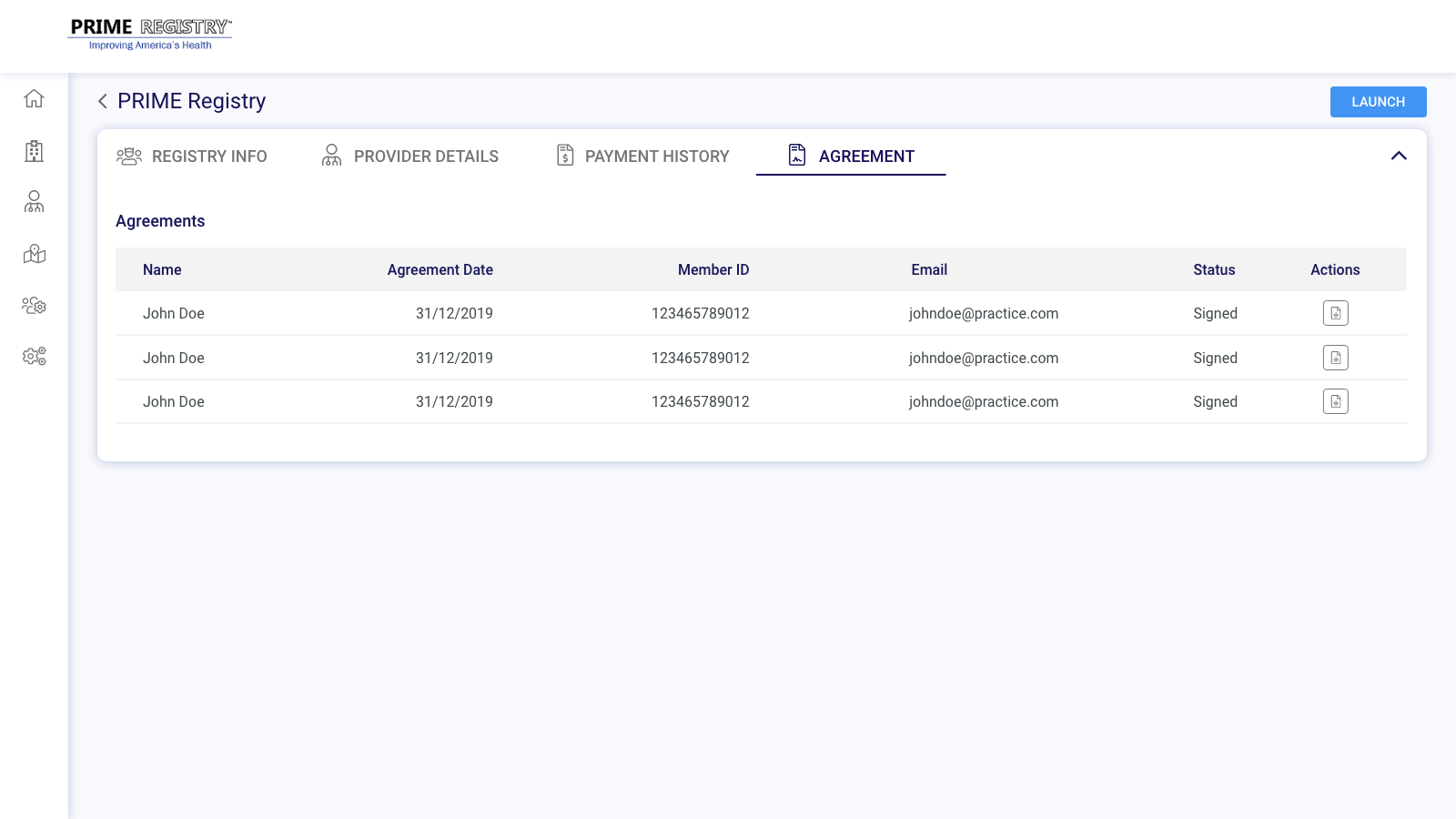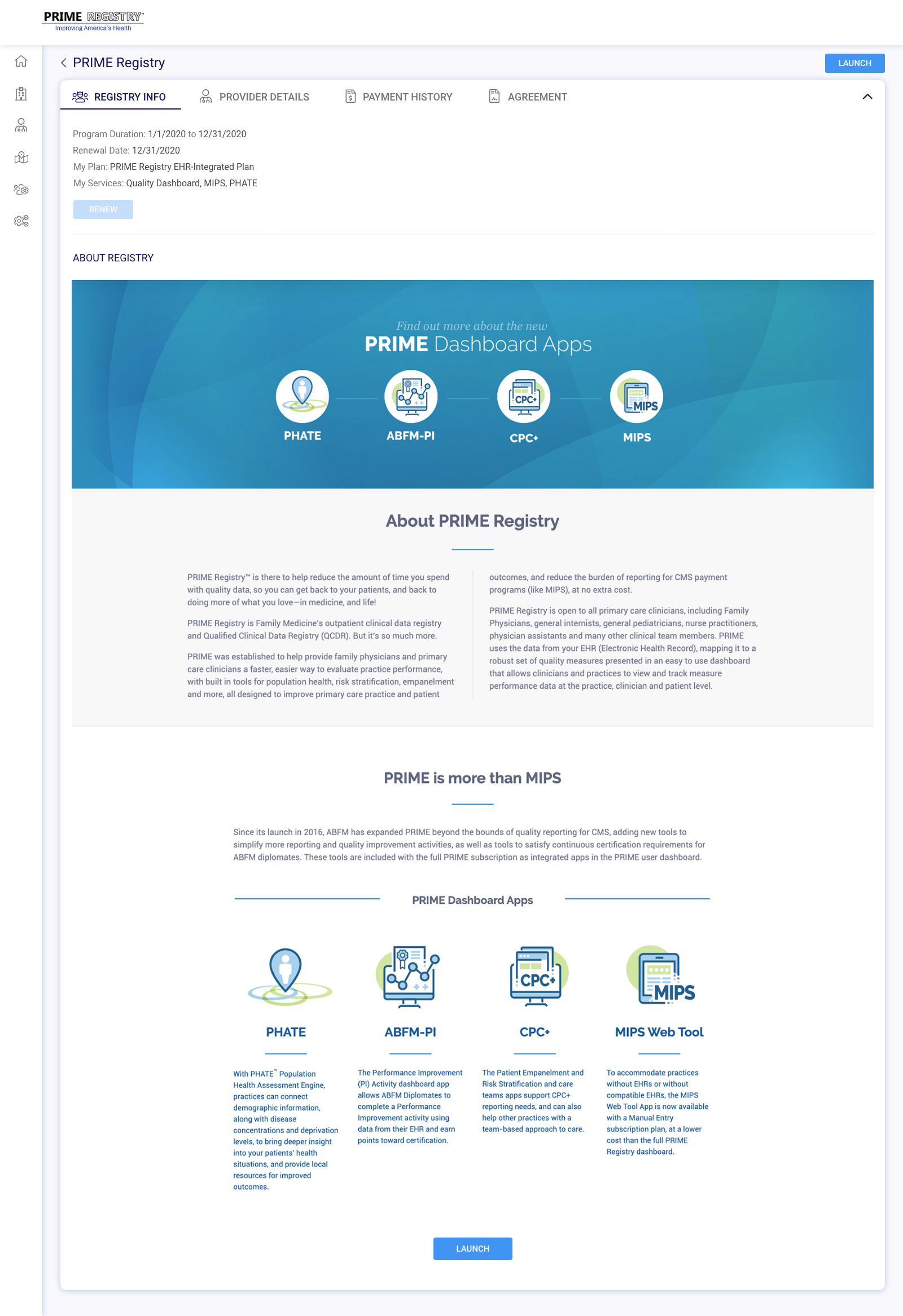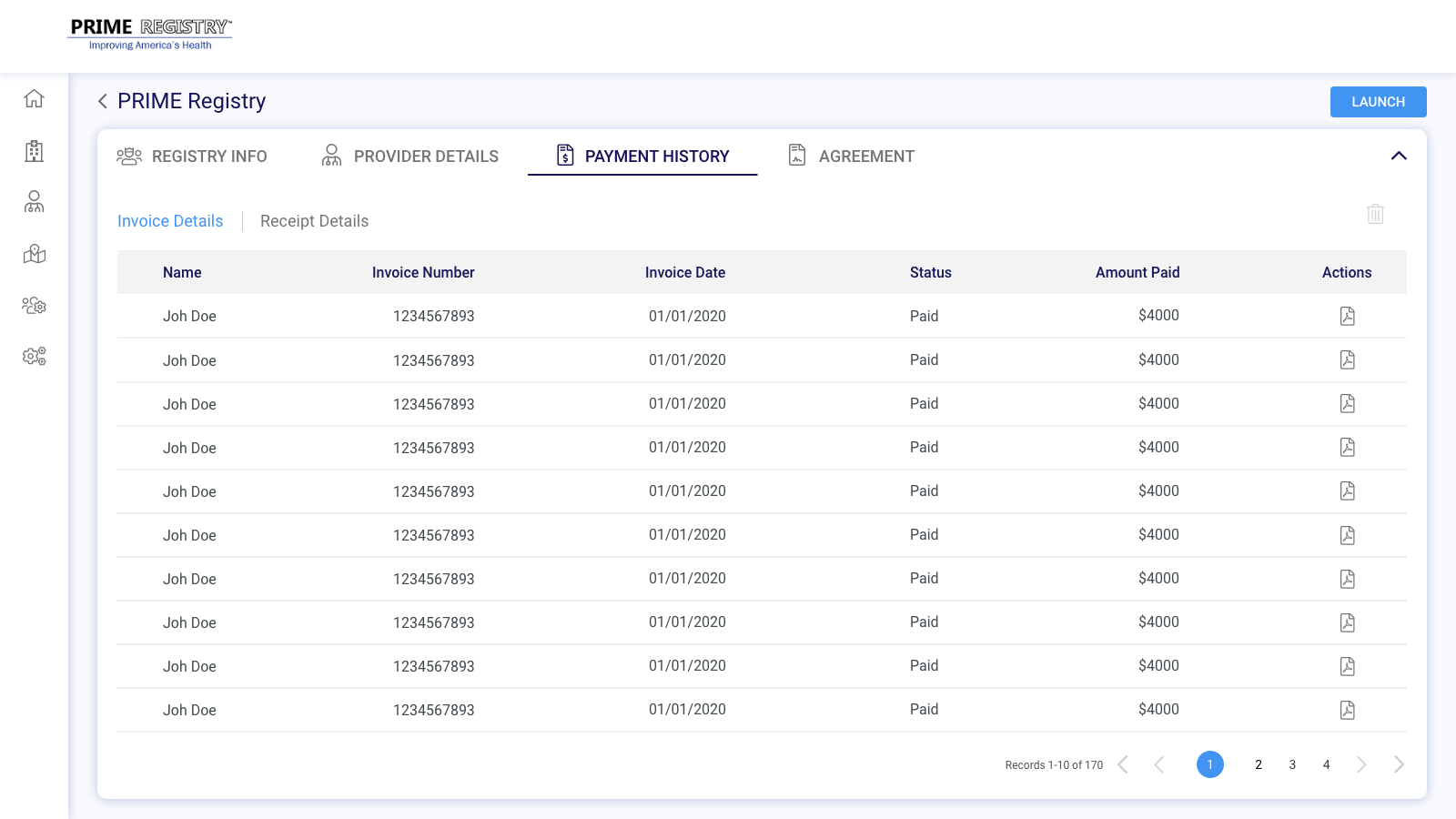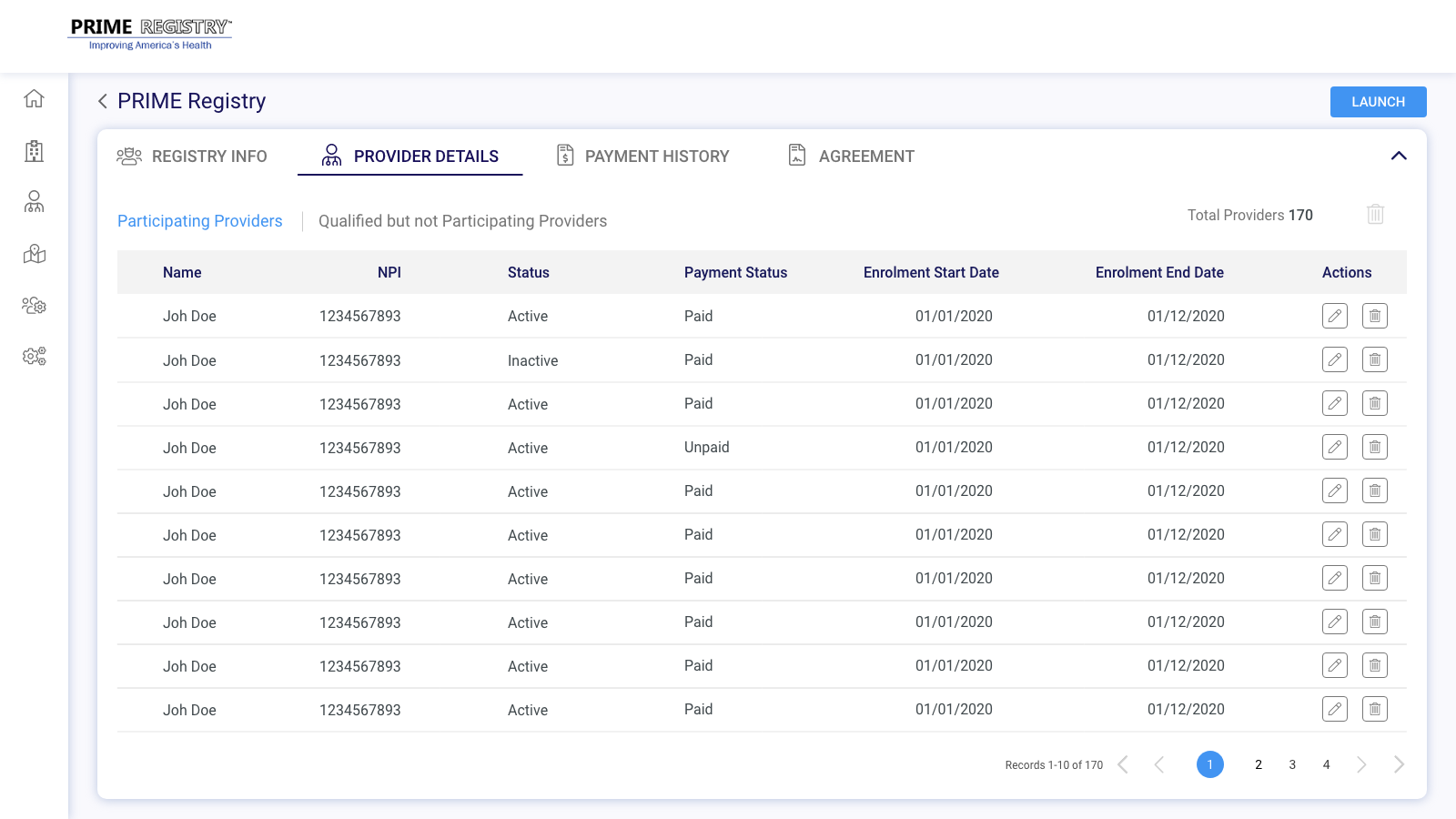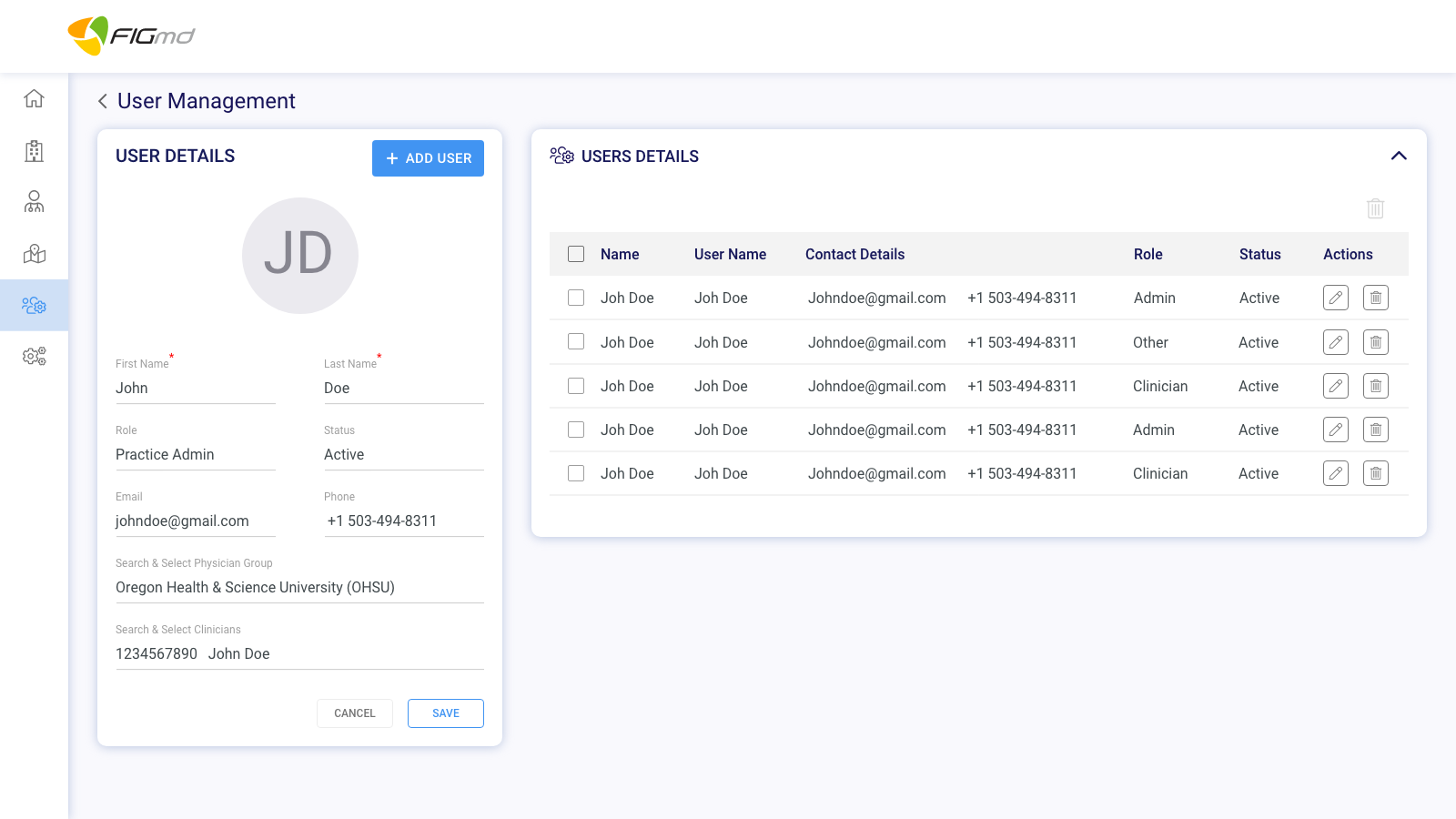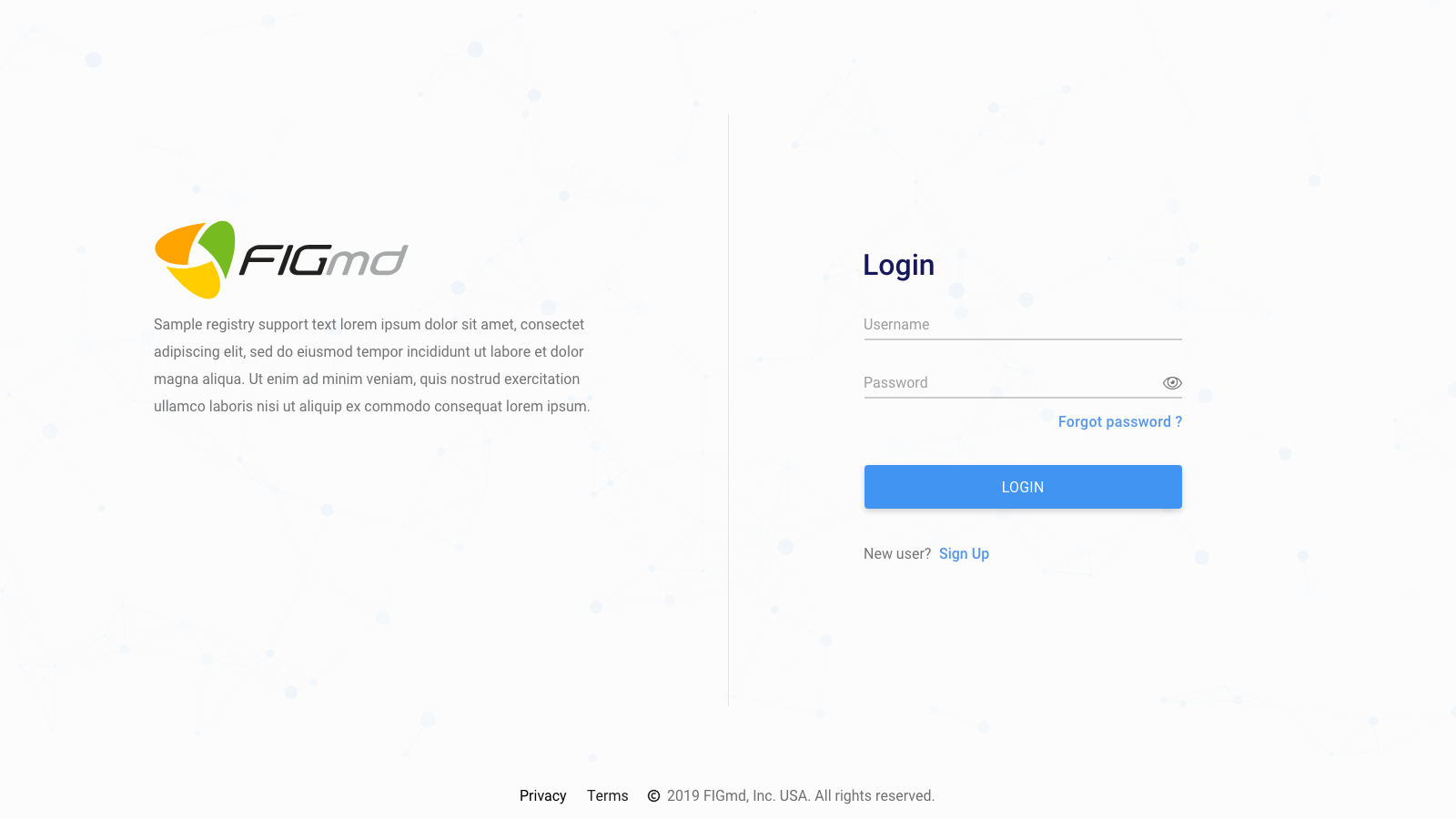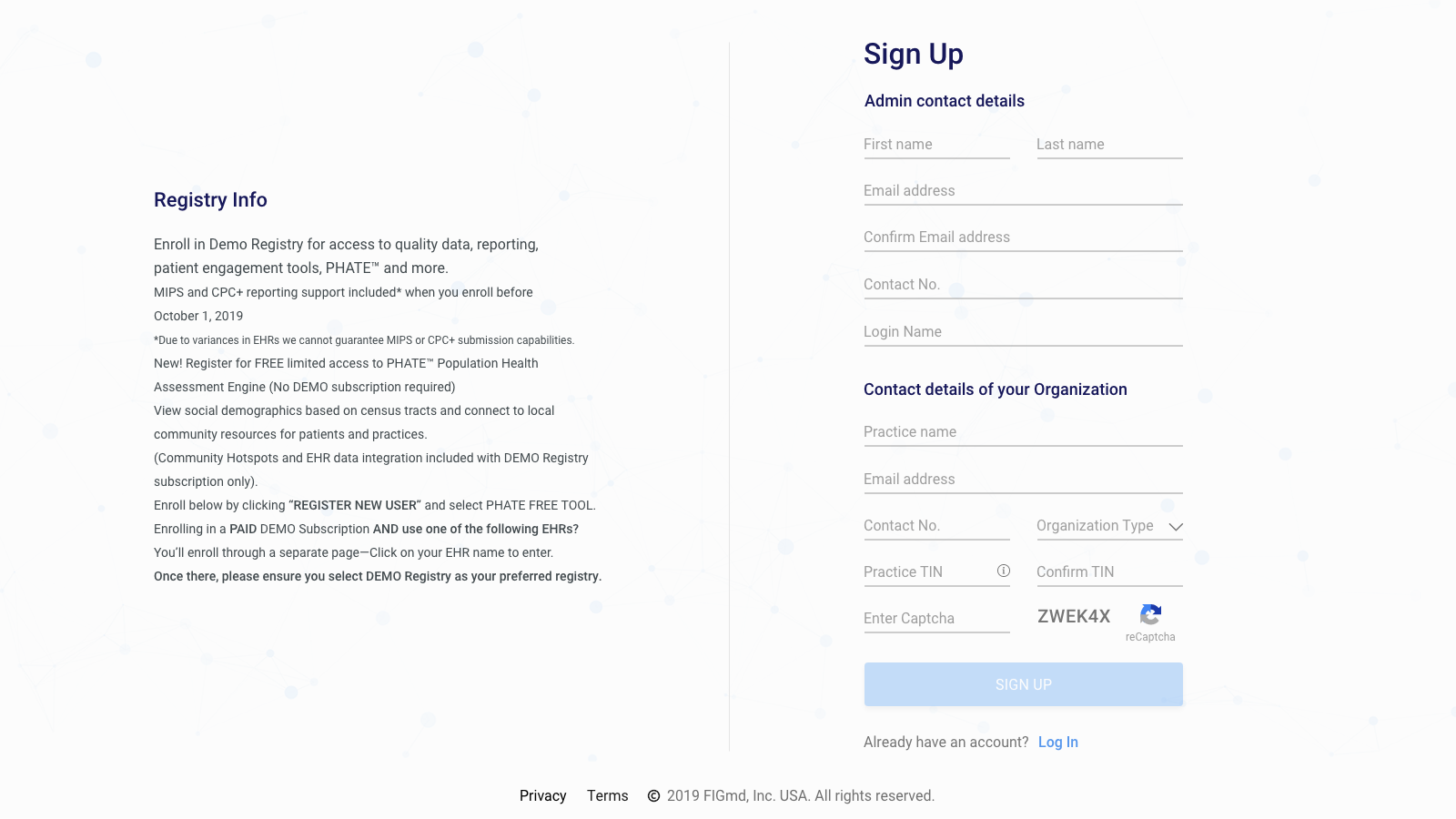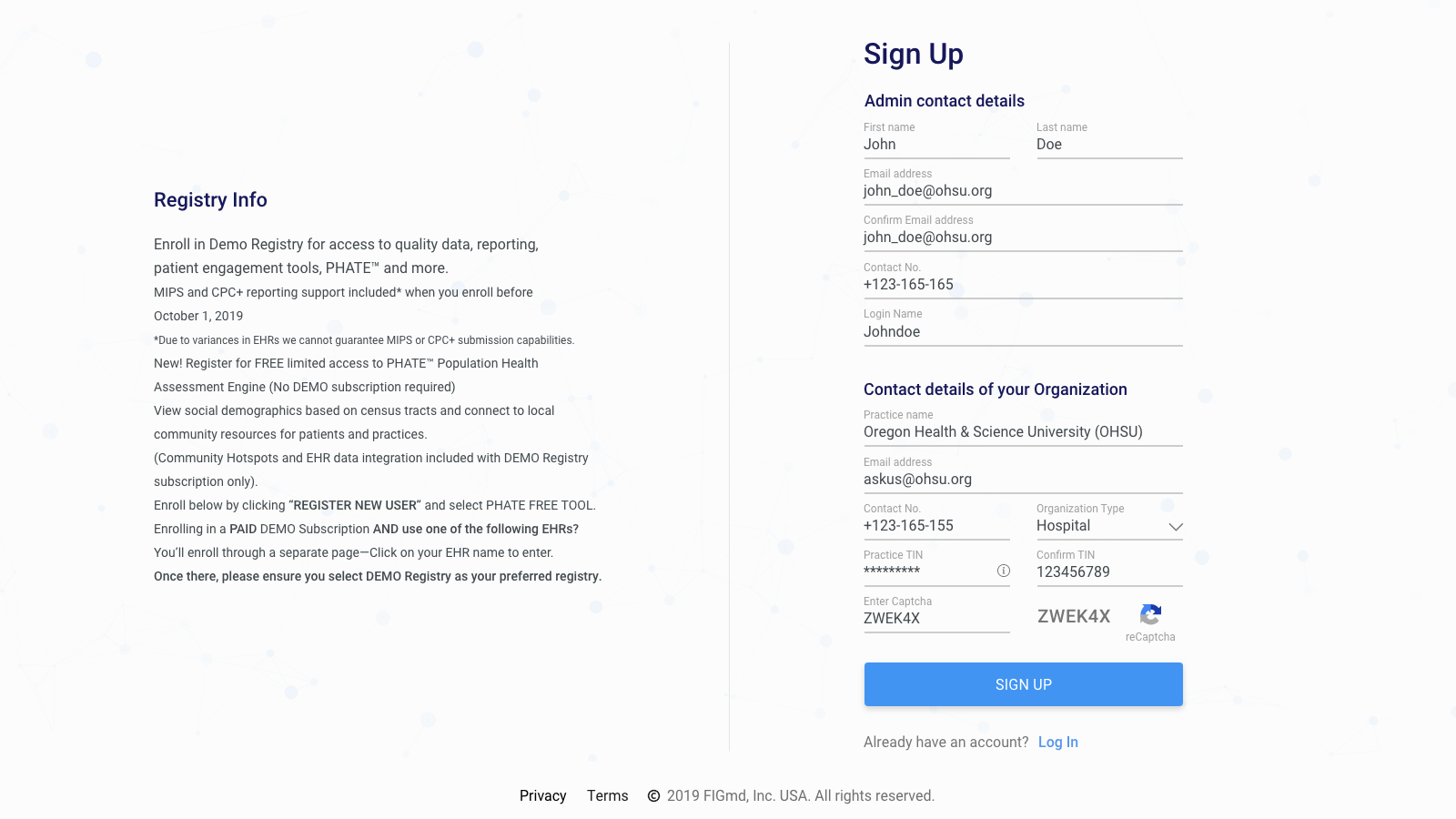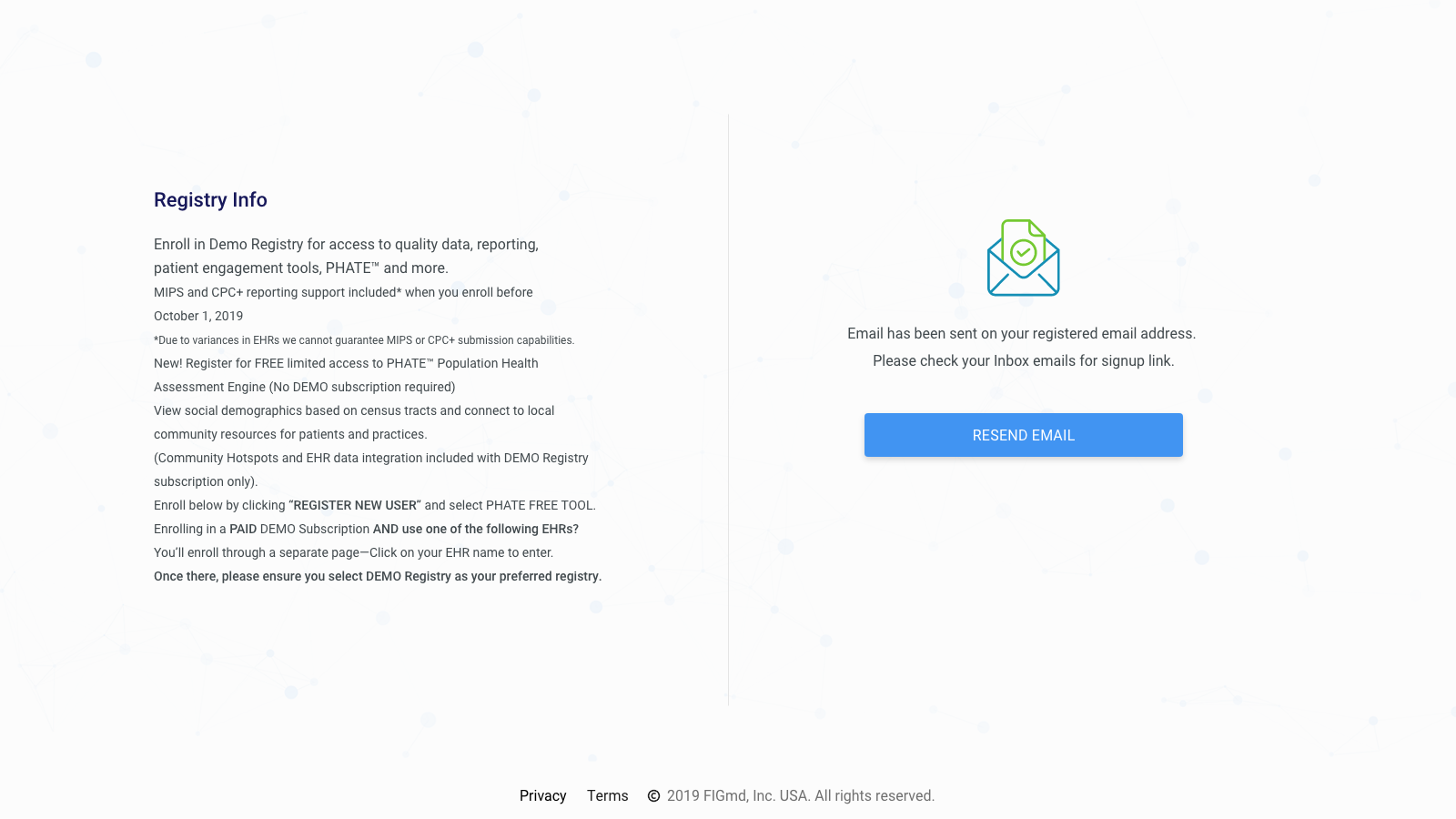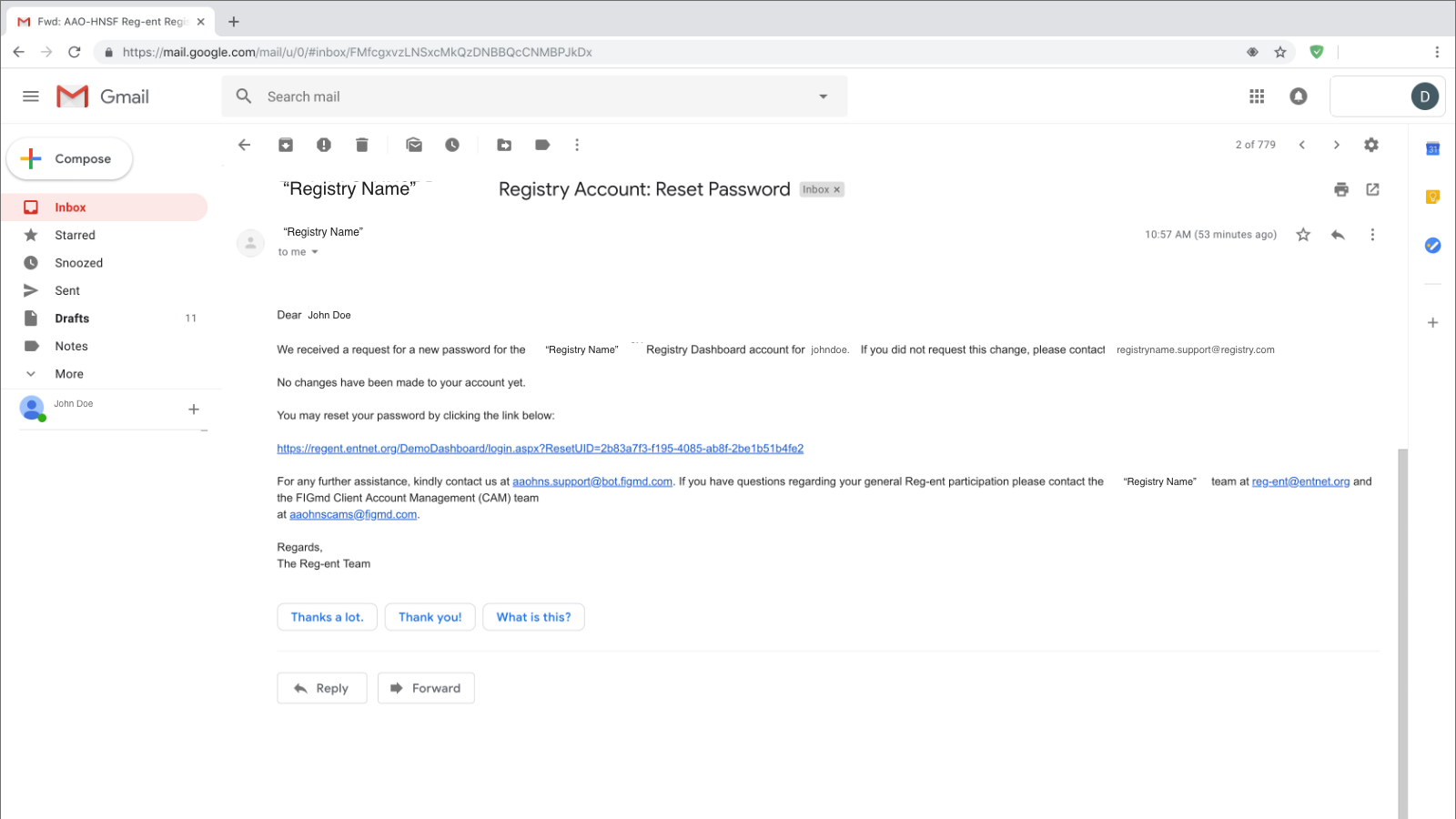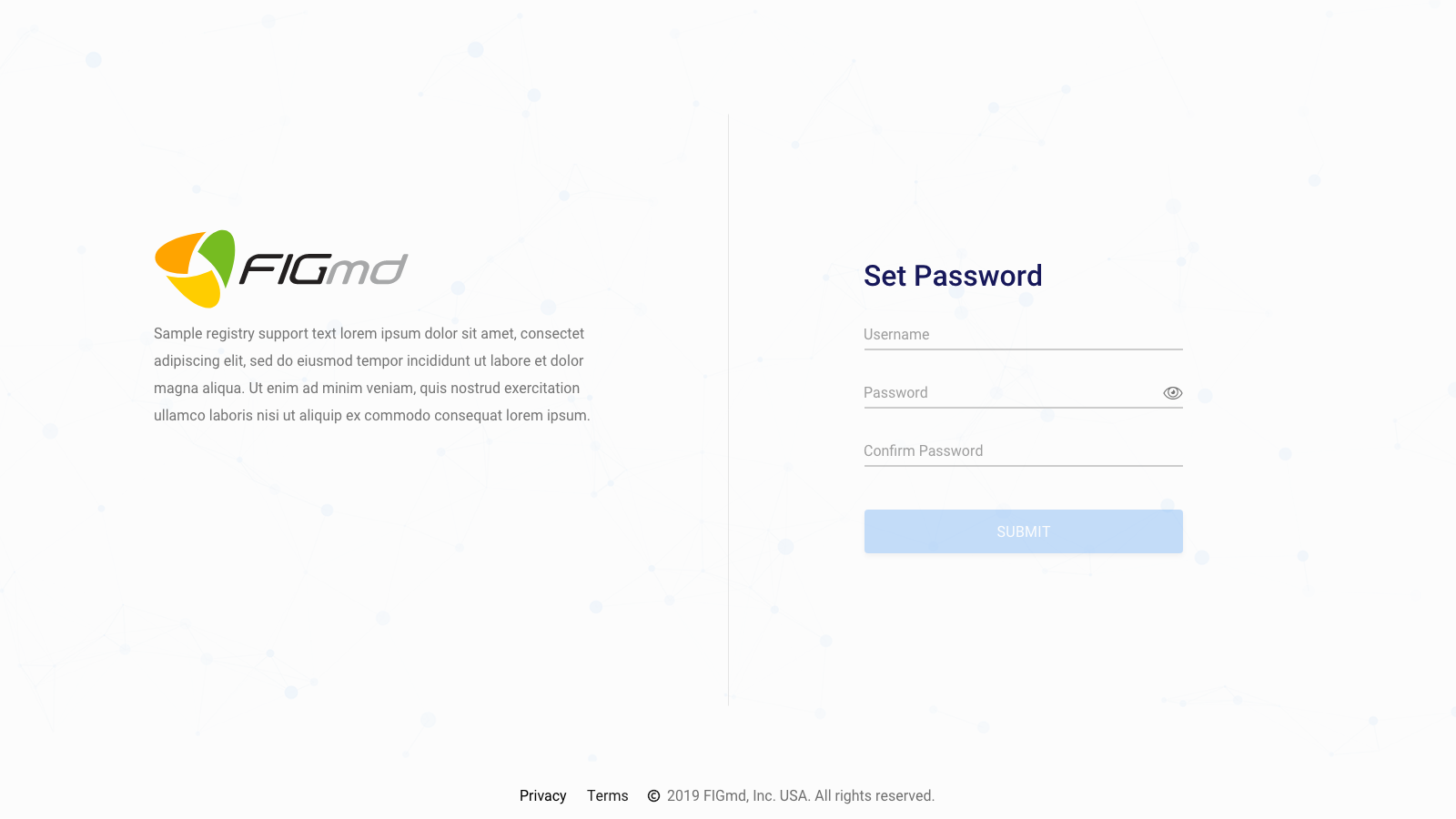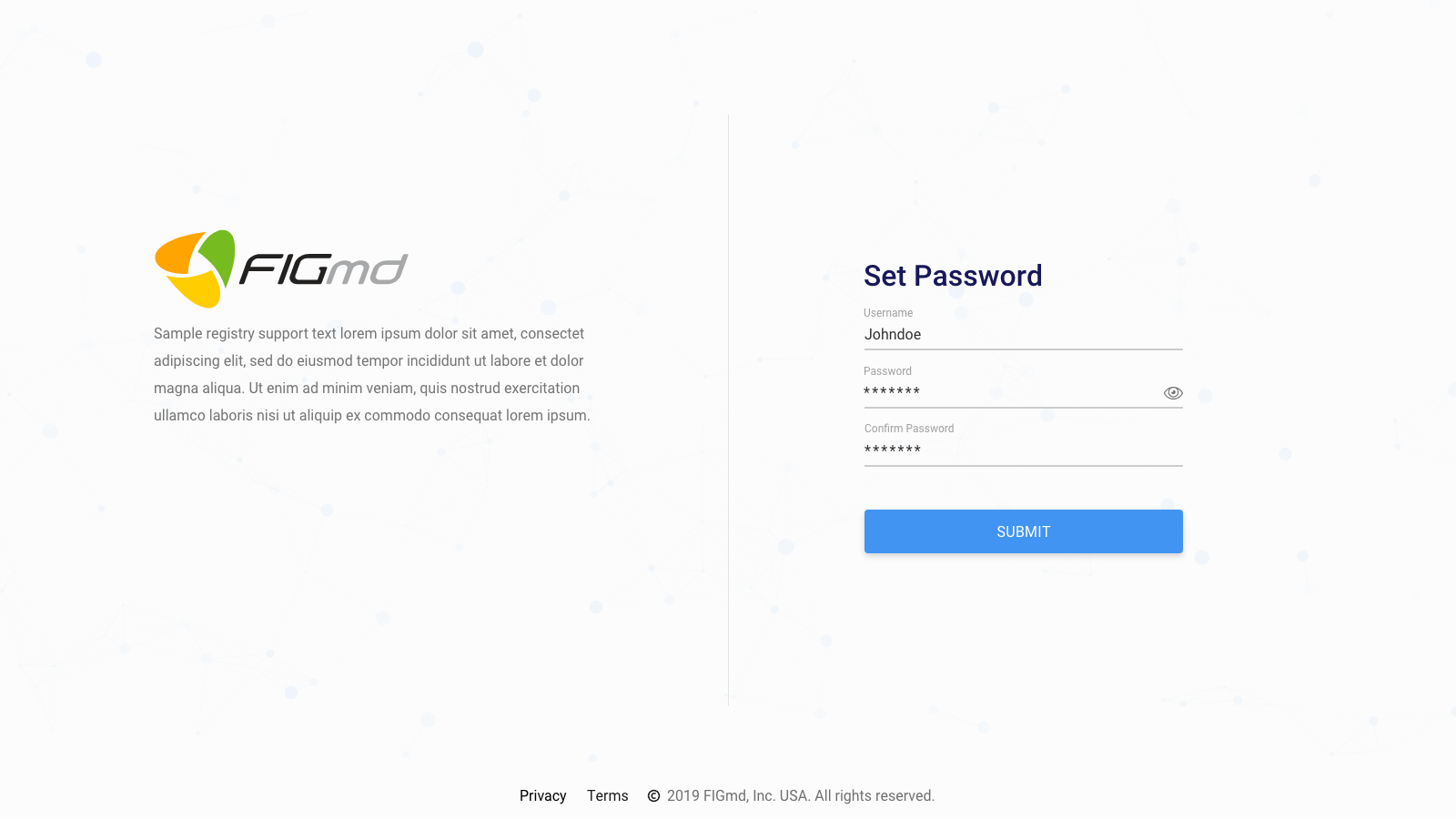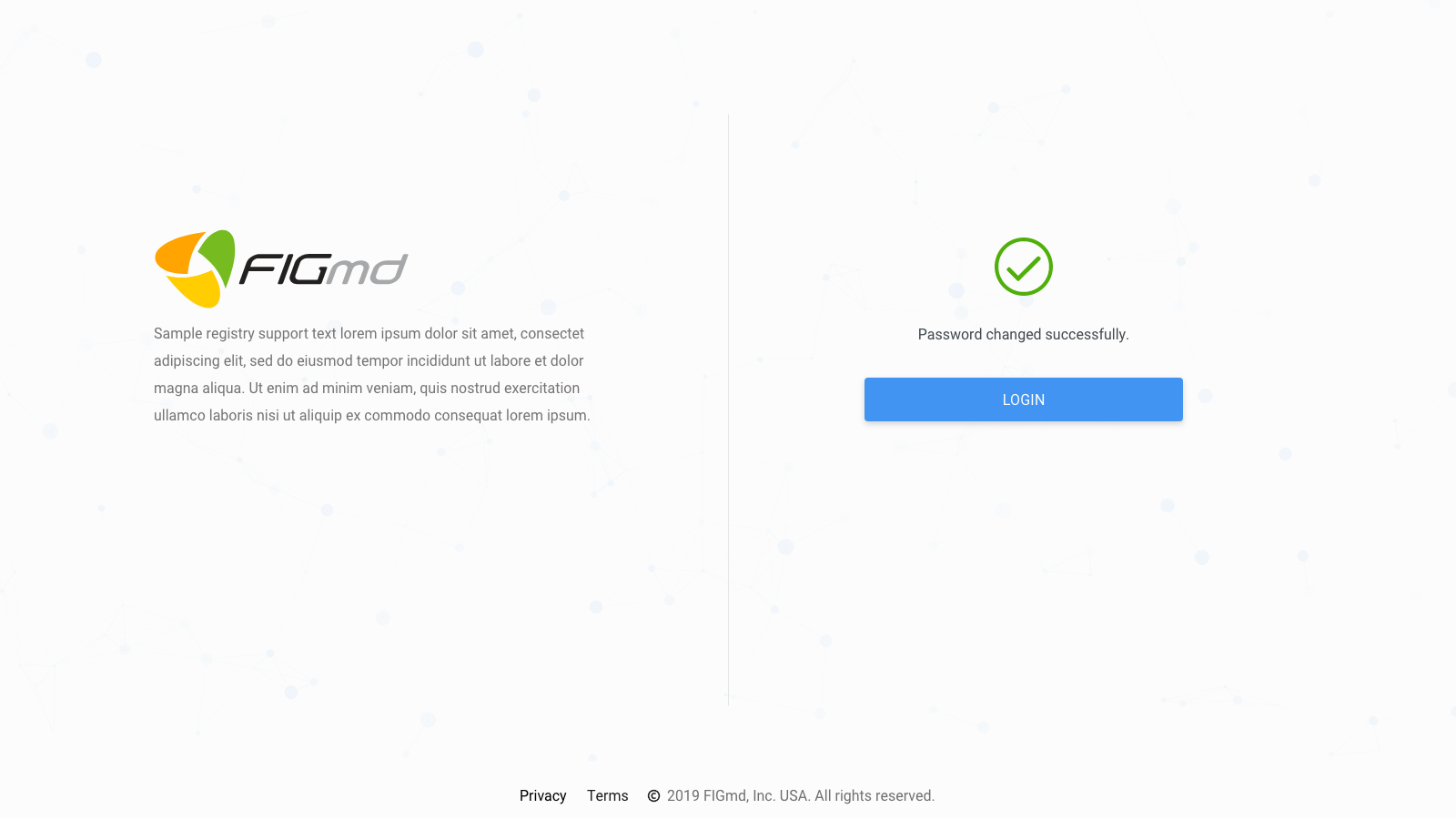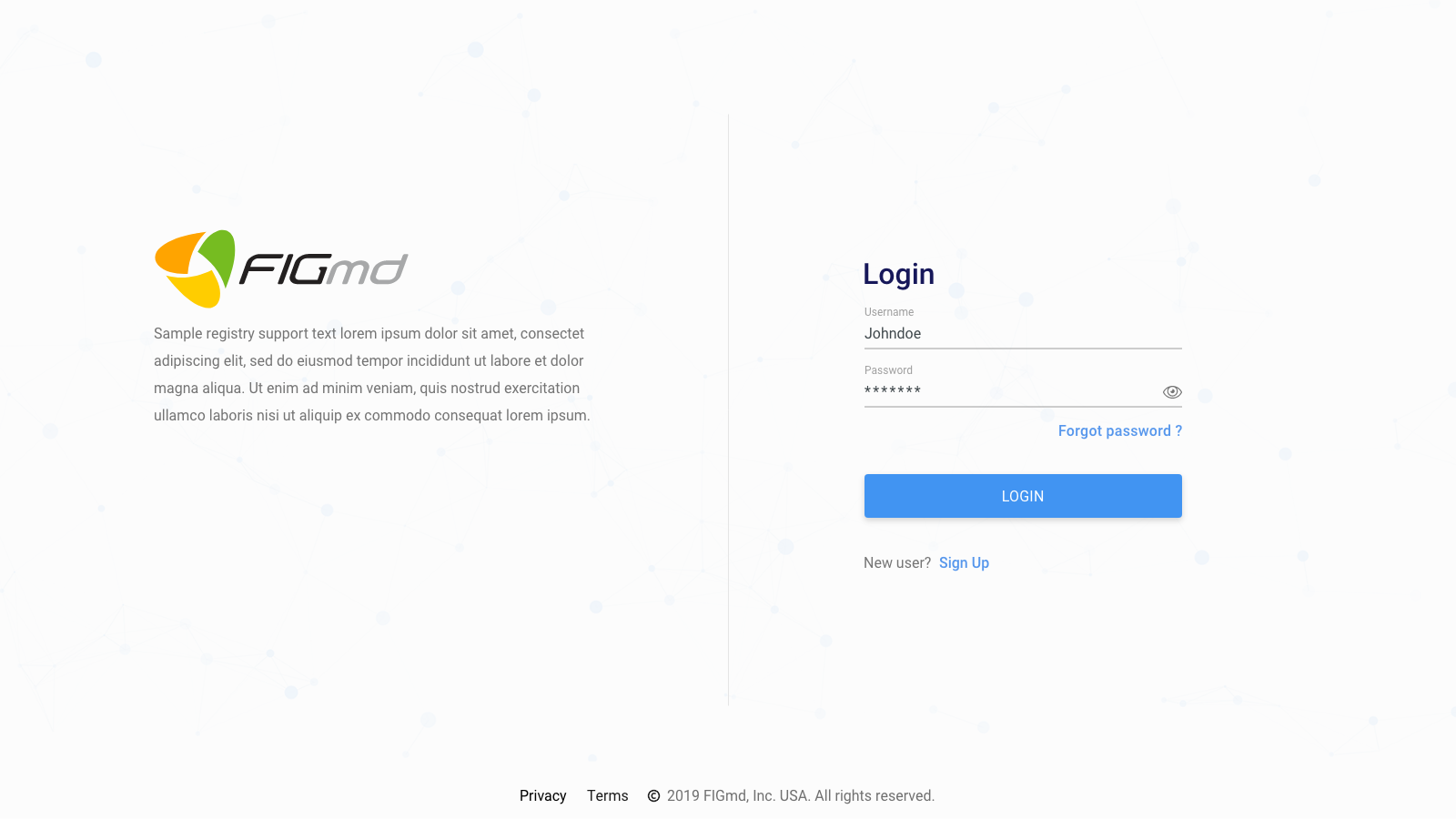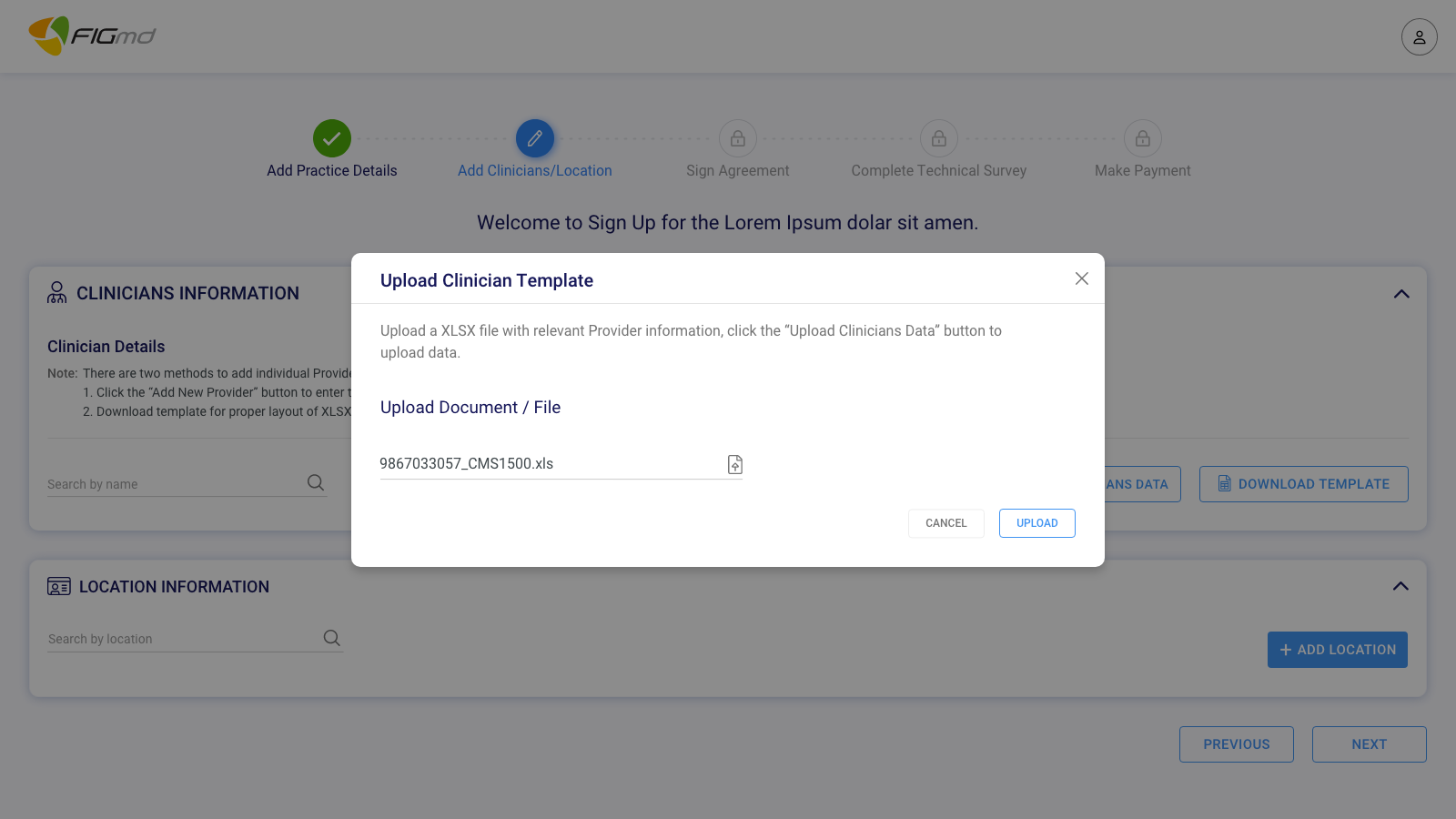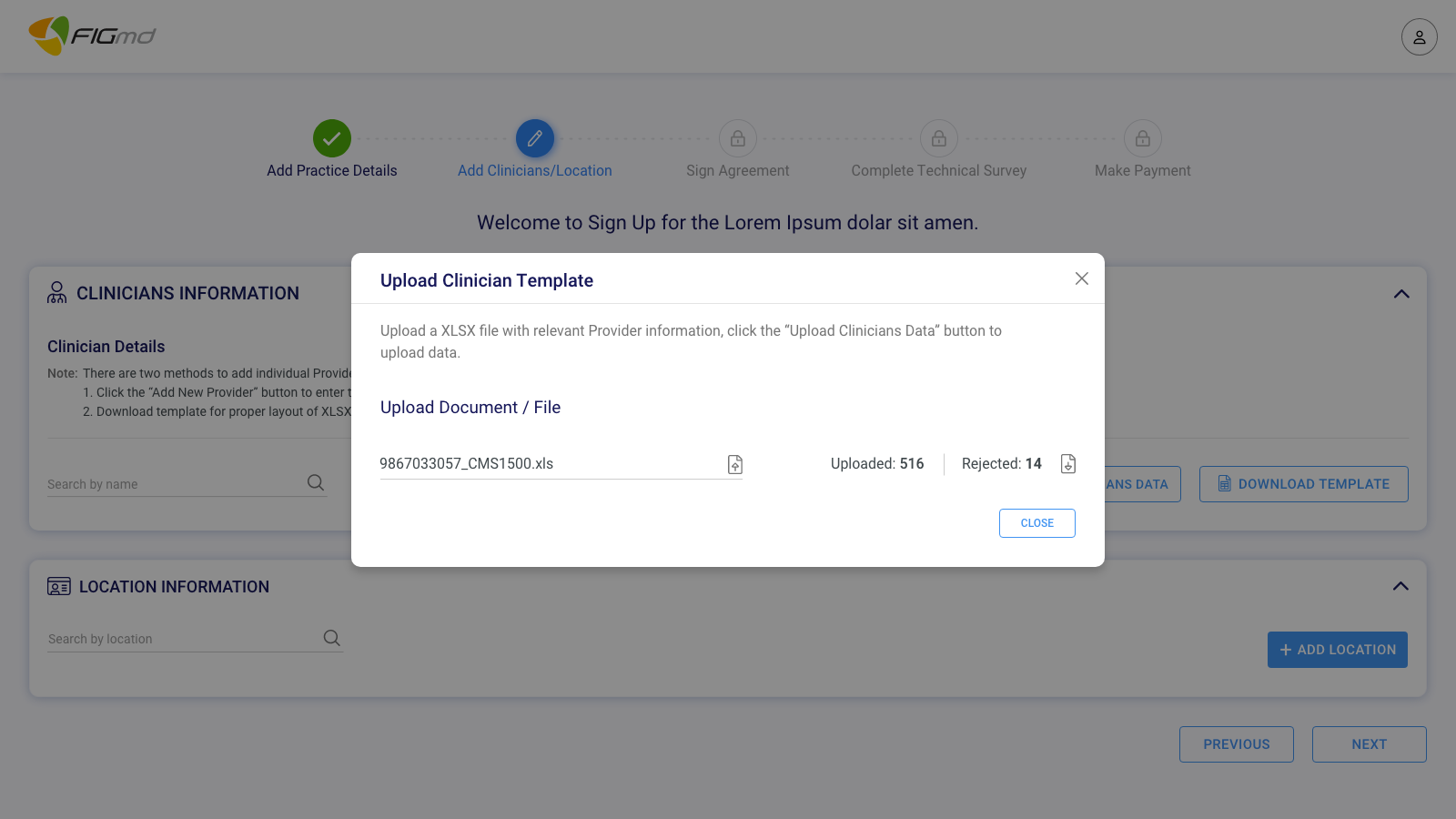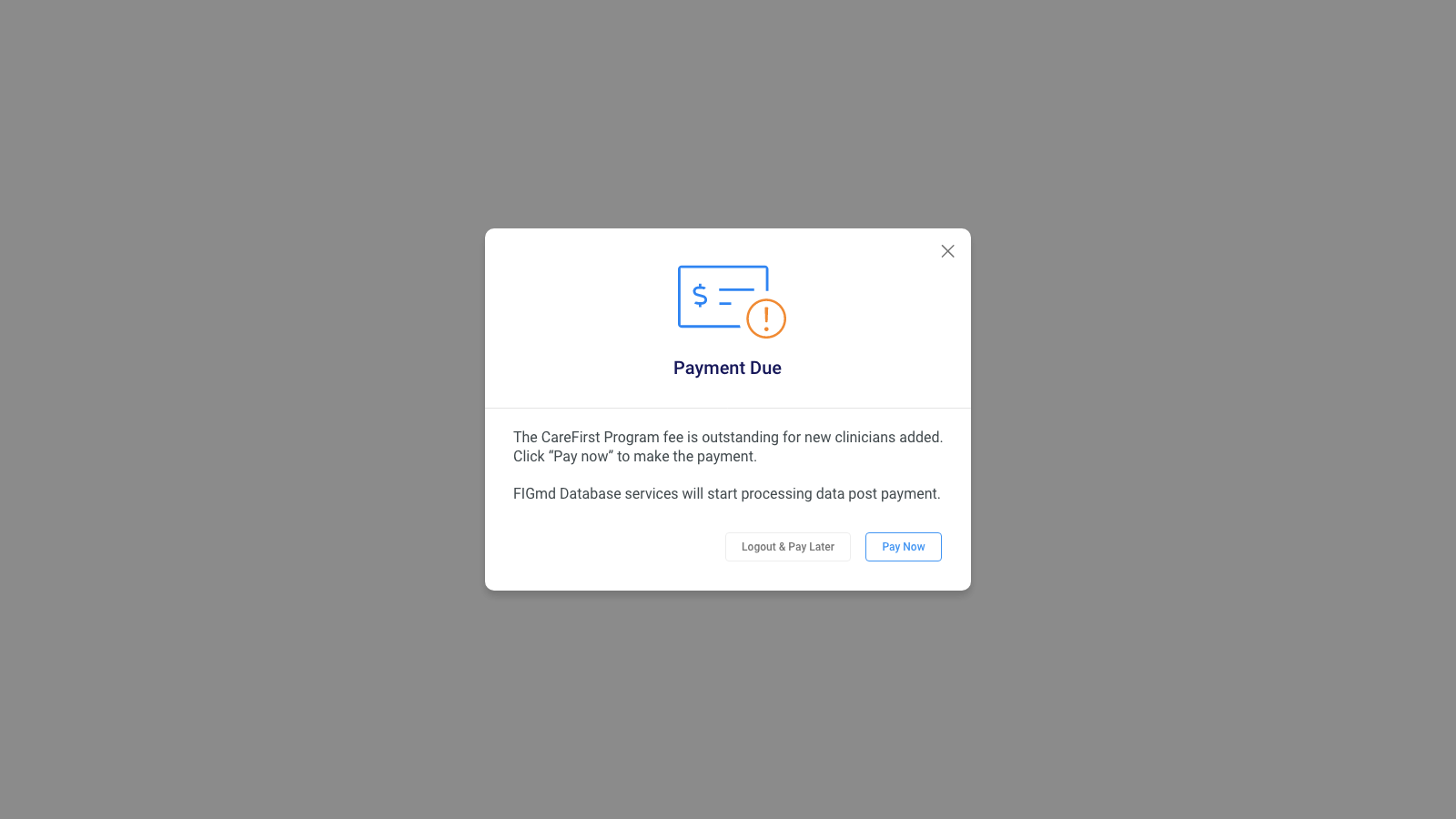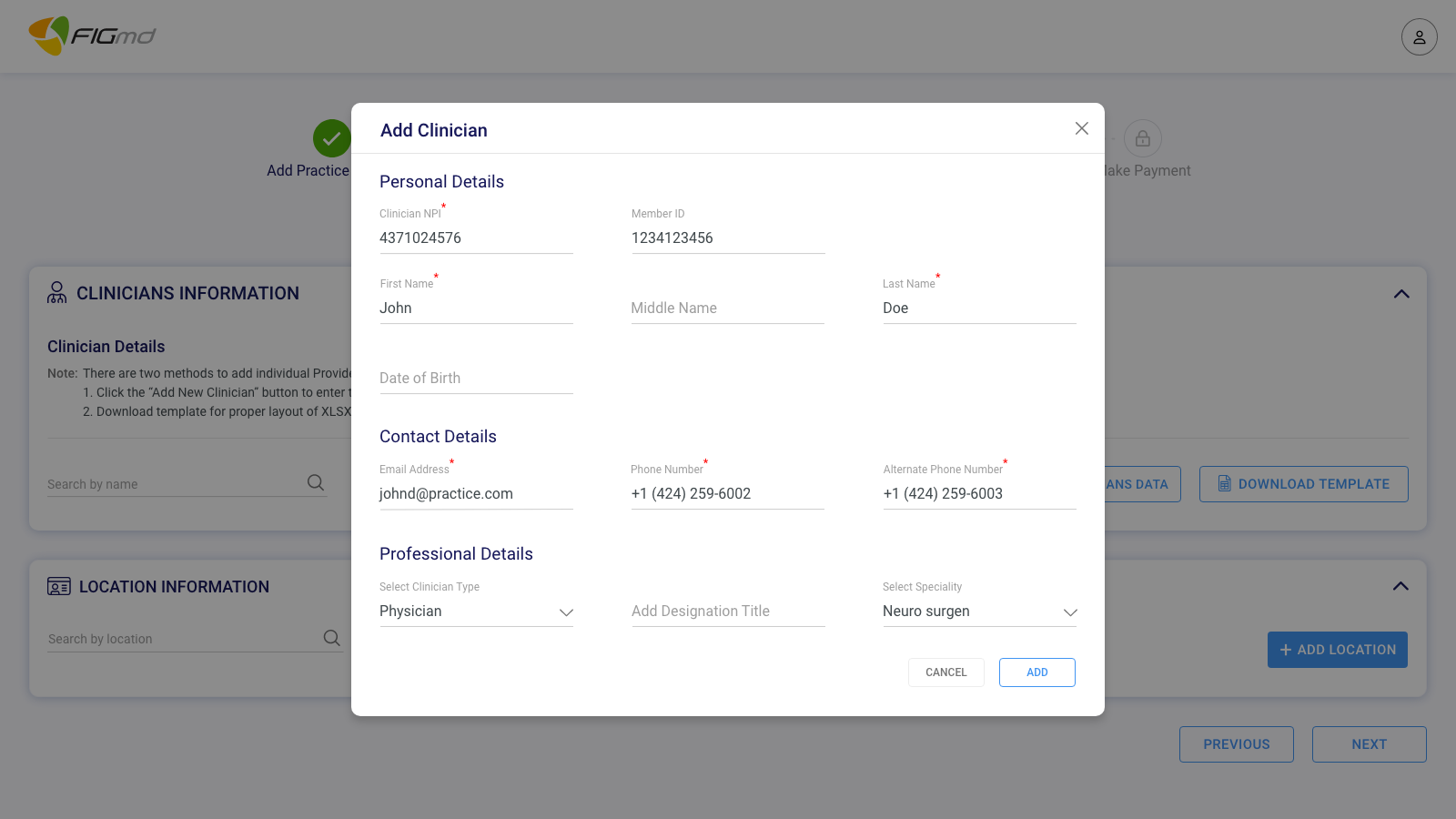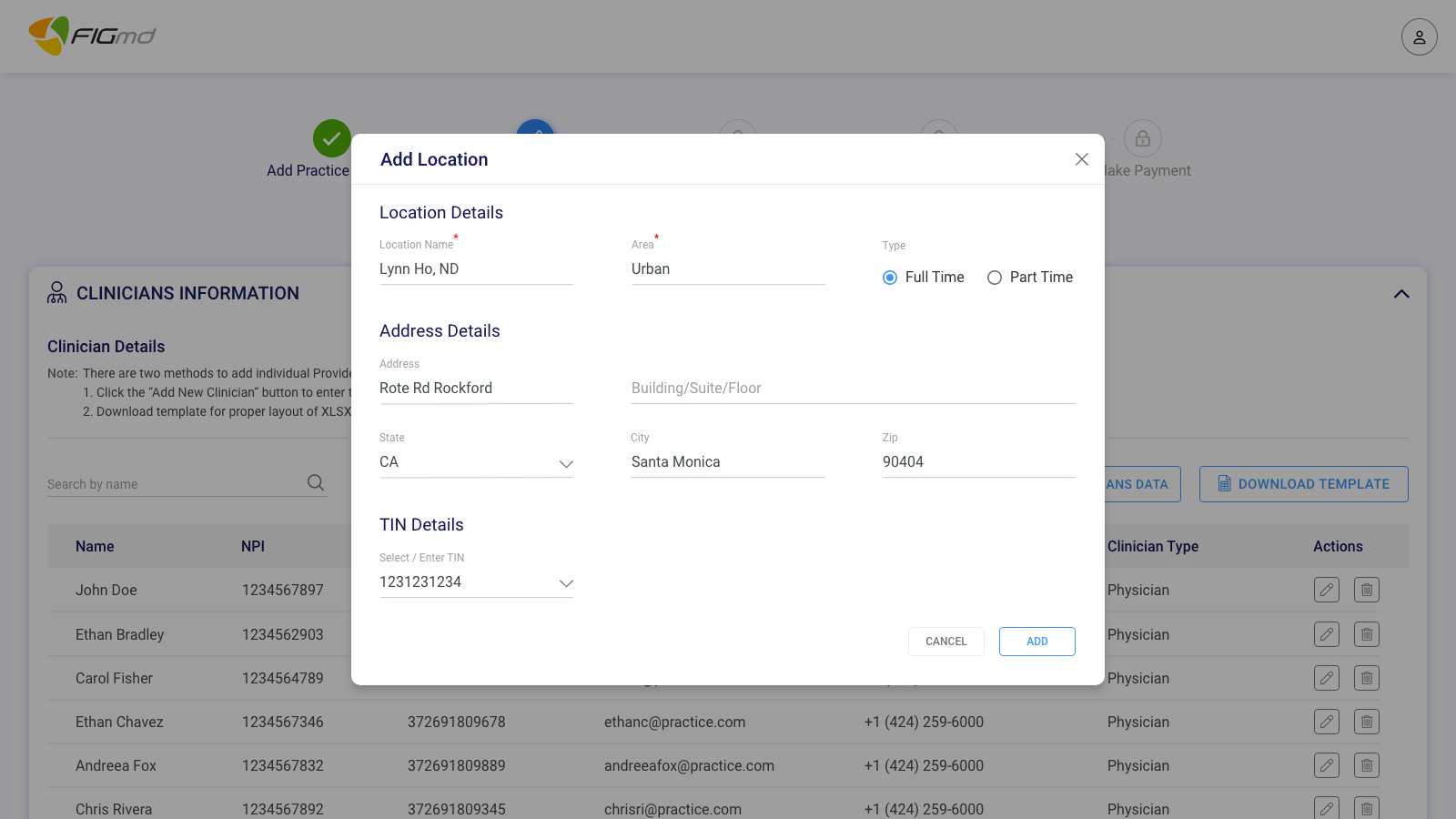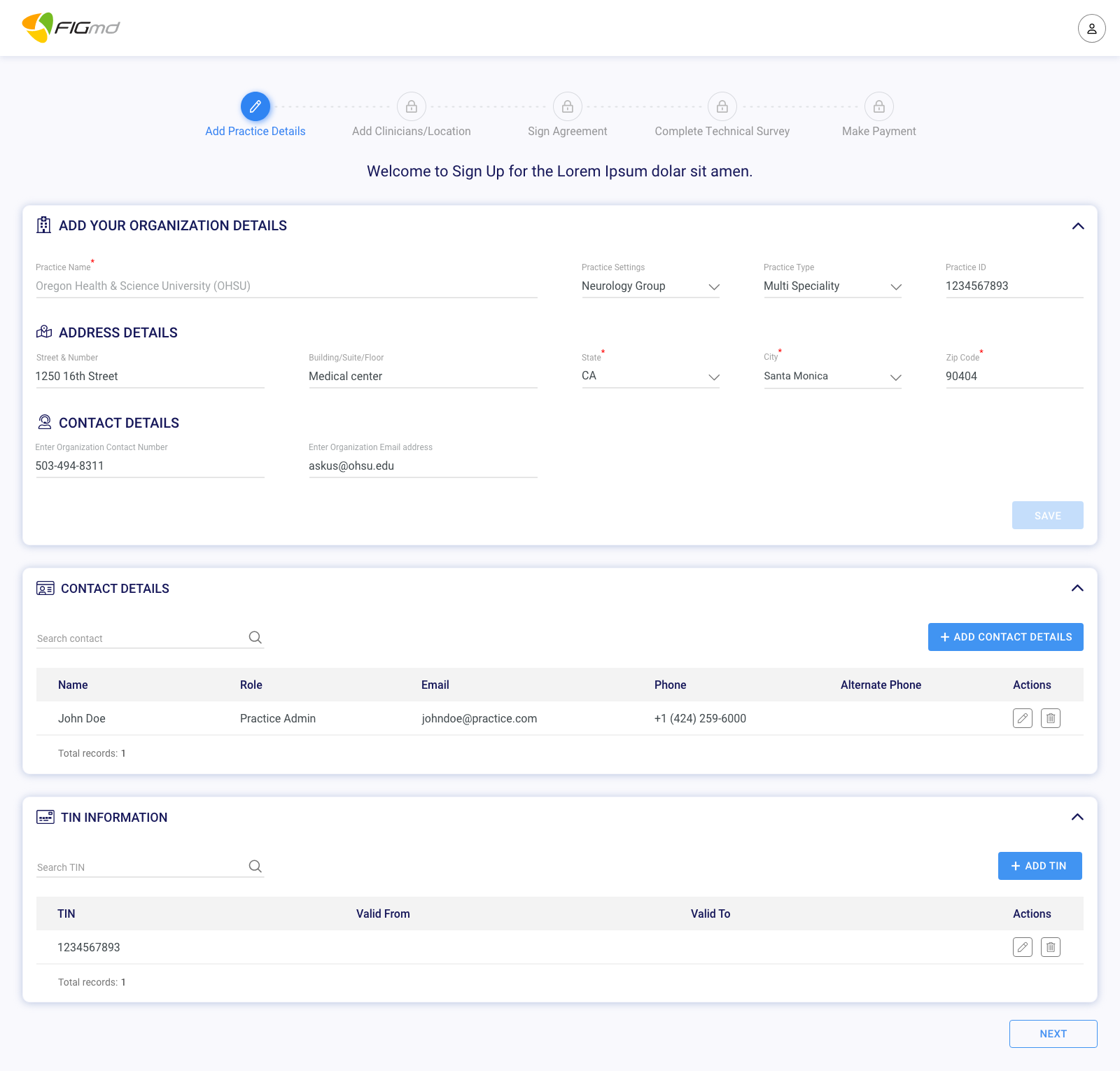My Account
Moreover in My Account, if an organization is a multi-specialty practice, different
providers within the same organization can participate in various registries based on
their specialty. Administrative users can enroll their organization into multiple
registries and centrally manage numerous registry participations with ease. This feature
is customizable at the registry level viz. a registry can choose to disable this feature
if it does not want FIGmd to offer other registries with different specialties to their
practices. Some of the salient features of 'My Account' are that users do have to
re-enter their organizational-level information for every new enrollment and users can
centrally manage multiple registry participations, renewals, and additions of new
clinicians.
Signup Portal
The new Sign-Up portal has a single database for Pegasus, JANUS, registration portal,
sign-up portal, and RPC Management HUB unlike the previous version. This offers several
advantages such as no manual syncing of data, single point of access for all data,
faster & lucid sign-up process, better coordination for Elixir participants, and ability
to centrally participate and manage multiple programs.
It offers multi-tenant registration for sign-up and various other features such as
capturing new details, and personalizing and customizing the administrative space. There
are multiple payment plans for practices, groups, ACOs, etc. Users can customize
agreements for practices and groups.
The sign-up process is divided into five major milestones namely, capturing
organizational & contact details, feeding clinician information and their location,
signing agreements, selecting the preferred mode of data exchange (either FIGmd’s
enterprise connectors or manual upload), and selecting subscription plans.